Description
Windows 10 Education features extensive BYOD capabilities, as well as the greater manageability and security of Windows 10 Enterprise, which many schools prefer. Windows 10 Education is a cost-effective alternative for educational facilities. It is advantageous since it provides a variety of benefits to employees, administrators, teachers, and students.
Best Unique Features of Windows 10 Education 5 User
- Ink Workspace: With the click of a pen or the “press of a button,” you may instantly access your notes.
- Windows Hello. Biometrics is a safe and effective method of identifying persons in a densely populated and significant location.
- Timeline: Plan the session by reviewing and summarizing previous actions, and then access an external device containing work files.
- Focus Assist: Helps them stay focused by removing unwanted distractions.
- Microsoft Edge: Enhanced internet browsing speeds, stronger security against potential attacks, and improved text appearance.
- Cortana: A small-screen device that assists users in managing chores.
- Windows Defender Antivirus provides genuine hardware-level protection against viruses and other dangerous programs.
- Device Encryption: Keep data secure from access by individuals who are not authorized to use it for business purposes.
- Microsoft Store for Education: We’ve seen it used to access educational apps and content, which is an extra benefit.
- Remote Desktop: It can connect to and control other devices or networks over the internet, as well as manage its attached devices from anywhere there is an internet connection accessible.
Why Choose Best Selling Windows 10 Education 5 User
Windows 10 Education 5 User license allows five different users to benefit from the full functionality of this operating system, making it ideal for schools and other organizations that provide computer access to a large number of students, such as distance learning institutions and computer labs, where affordability and shared accessibility are critical.
How to Download Windows 10 Education 5 User
Step 1: Download from Microsoft’s Official Website
To download Windows 10 Education 5 User, begin by visiting Microsoft’s official website. This is how you do it:
- Open your preferred web browser and go to the Microsoft Office home page.
- Depending on what you see, either “Buy now” or “Buy and download now”.
- Follow the buying instructions on the website. During this process, you will be given a product key.
- After you’ve completed your payment, click the “Install” button to start downloading the Windows 10 Education 5 User installation.
- Run the installer and follow the instructions to install Windows 10 Education 5 User on your PC.
Step 2: Downloading the IMG file directly from Microsoft CDN
To get direct access to the Windows 10 Education 5 User installation files as an IMG file via Microsoft’s Content Delivery Network (CDN), follow these steps:
- To get Windows 10 Education 5 User, click here for the direct download link Windows 10 Education 5 User.
- The download time will vary according to your internet connection speed. Once the download is complete, the IMG file will be ready for installation.
How to Buy Cheap Windows 10 Education 5 User from Softwaredistributors.net
Navigate to Softwaredistributors.net and search for “Windows 10 Education 5 User,” as well as any discounts or promotions. To find the greatest deals, compare the prices and offers on license keys.
Payment Methods
Available Payment Methods**: PayPal, Visa, MasterCard, American Express, Google Pay, Apple Pay, Amazon Pay, Wire Transfer, Cryptocurrency.
What’s Included in Windows 10 Education 5 User
It includes a license key for five users, classroom administration, and access to all educational tools and alternatives with priority customer assistance.
System Requirements for Windows 10 Education 5 User
| Requirement | Minimum Specifications |
| Processor | 1 GHz or faster |
| RAM | 1 GB (32-bit) or 2 GB (64-bit) |
| Hard Drive | 16 GB (32-bit) or 20 GB (64-bit) |
| Graphics Card | DirectX 9 or later with WDDM 1.0 driver |
| Display | 800×600 |
FAQ About Windows 10 Education 5 User
- Can I upgrade from Windows 10 Home to Education?
Yes, you can upgrade from Windows 10 Home to Windows 10 Education using a valid license key.
- How many devices can I use with the 5-user license?
The license allows installation on five separate devices.
- Is there a discount for educational institutions?
Yes, educational institutions qualify for additional discounts. Contact support for more details.
- Can students install individual copies?
Yes, each of the five users can install their own copy on separate devices.
- What is the difference between Windows 10 Education and Windows 10 Pro?
Windows 10 Education includes features tailored for schools, unlike Windows 10 Pro which is geared towards professionals.
- Is Internet required for installation?
An internet connection is necessary for downloading and activating the software.
- What support is available for Windows 10 Education users?
Comprehensive support is provided for any issues related to installation and troubleshooting.
- Is Windows 10 Education available in multiple languages?
Yes, it is available in multiple languages to cater to global educational needs.
- Can the license be transferred to another device?
Yes, the license can be transferred to another device if the original device is no longer in use.
- What happens when a new version of Windows is released?
Windows 10 Education users will have access to the latest updates and security features.
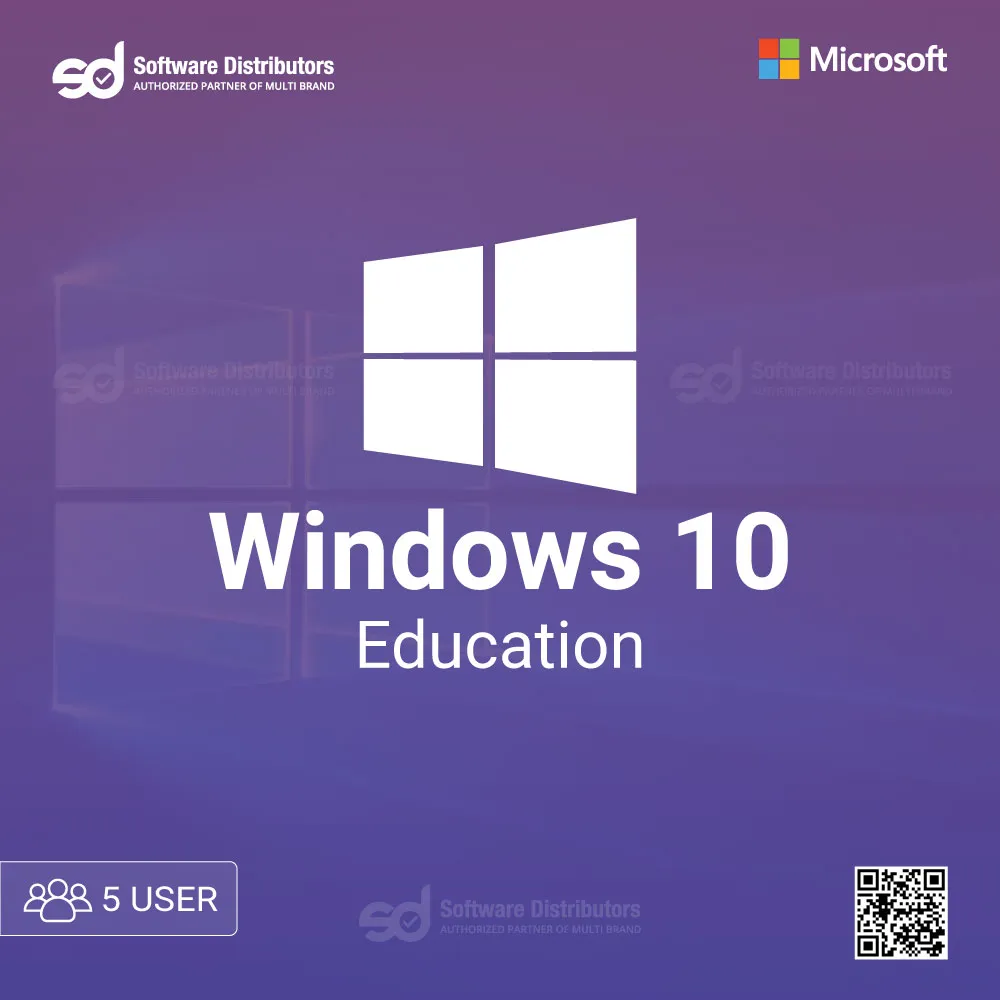
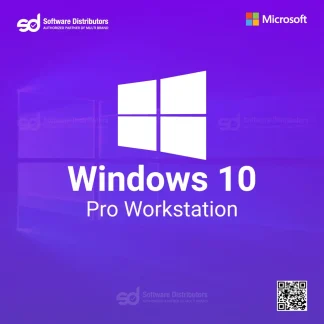
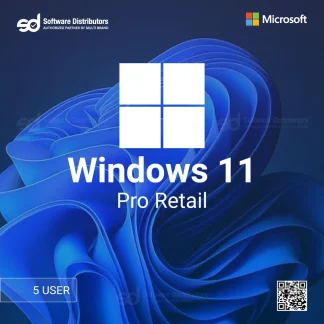
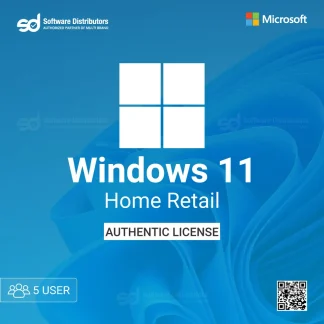
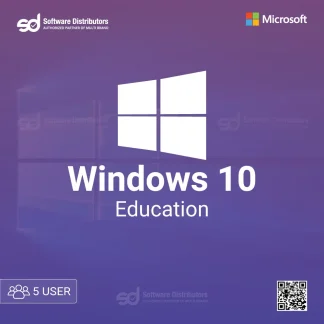
Reviews
There are no reviews yet.