Description
Windows 10 Pro N 5 User is a specific edition of Windows 10 Pro aimed at European markets that includes all professional capabilities but excludes media-related technologies such as Windows Media Player. This edition is suited for enterprises and power users who need a reliable and secure operating system with extensive features.
Best Unique Features of Windows 10 Pro N 5 User
- BitLocker Encryption: Protect your sensitive data with BitLocker encryption technology. BitLocker protects your data by encrypting your whole drive, even if your device is lost or stolen. This feature gives you piece of mind by making it extremely impossible for unwanted individuals to access your data without the appropriate decryption key or password.
- Remote Desktop: Remote Desktop allows you to access your PC from nearly anywhere, increasing your flexibility and productivity. This feature allows you to connect to your Windows 10 Pro N 5 User computer from another device, allowing you to utilize your apps, access data, and accomplish work as if you were sitting directly in front of it. This is especially useful for remote work, allowing you to remain productive regardless of where you are.
- Hyper-V Virtualization: Use Hyper-V virtualization to run various operating systems in virtual machines on your Windows 10 Pro N 5 User PC. This powerful capability is great for developers, IT professionals, and power users who need to test software on several operating systems or operate multiple environments on a single computer, resulting in increased productivity and flexibility.
- Windows Update for Business: With Windows Update for Business, you can manage the deployment of updates throughout your organization. This feature ensures that all of your devices are up to date on the latest security patches and feature updates. You may adjust the timing of updates, minimizing disruption to your workflow while ensuring that all necessary changes are performed on time.
- Assigned Access: With Assigned Access, users are restricted to a particular application, resulting in a more controlled and secure environment. This functionality is ideal for kiosks, public computers, or any environment in which user activity must be limited to a single app. It improves security and streamlines the user experience by limiting access to other programs or system settings.
- Microsoft Store for Business: Using the Microsoft Store for Business, you can easily identify and deploy products. This carefully curated collection of business software makes it simple to find, install, and administer the programs you require. You may deploy apps throughout your organization, ensuring that all users have access to the tools they need to do their work efficiently.
- Azure Active Directory Integration: Easily integrate with Azure Active Directory (Azure AD) to streamline identity and access management. This integration enables you to manage user identities, enforce security policies, and give single sign-on (SSO) access to hundreds of cloud services, ensuring that your organization’s resources are secure and easy to access for authorized users.
- Dynamic Provisioning: Simplify the deployment process by quickly configuring new devices without the requirement for re-image. Dynamic Provisioning enables you to provision devices with the required settings, apps, and policies in minutes, making it simple to get new employees up and running with minimal downtime.
- Enterprise State Roaming: Enterprise State Roaming provides a consistent experience across all of your devices. This functionality syncs user settings and application data, letting users to continue where they left off, regardless of whatever device they are using. This not only increases productivity but also ensures a consistent user experience.
- Enhanced Security: Use advanced security technologies to protect your organization from modern threats. Windows Defender Antivirus is included in Windows 10 Pro N 5 User, and it protects against viruses and malware in real time. The built-in firewall and secure boot capabilities provide further security by blocking unauthorized access and allowing only trusted software to execute on your device. These strong security measures help to protect your data and ensure the integrity of your systems.
Why Choose Best Selling Windows 10 Pro N 5 User
Choosing Windows 10 Pro N 5 User provides you with a strong, safe, and dependable operating system designed for professional use. Its extensive features are designed for enterprises and power users, giving necessary tools for efficiency and security. Furthermore, the absence of media-related technology results in a more streamlined and efficient version of Windows 10 Pro.
How to Download Windows 10 Pro N 5 User
Step 1: Download from Microsoft’s Official Website
To download Windows 10 Pro N 5 User, begin by visiting Microsoft’s official website. This is how you do it:
- Open your preferred web browser and go to the Microsoft Office home page.
- Depending on what you see, either “Buy now” or “Buy and download now”.
- Follow the buying instructions on the website. During this process, you will be given a product key.
- After you’ve completed your payment, click the “Install” button to start downloading the Windows 10 Pro N 5 User installation.
- Run the installer and follow the instructions to install Windows 10 Pro N 5 User on your PC.
Step 2: Downloading the IMG file directly from Microsoft CDN
To get direct access to the Windows 10 Pro N 5 User installation files as an IMG file via Microsoft’s Content Delivery Network (CDN), follow these steps:
- To get Windows 10 Pro N 5 User, click here for the direct download link Windows 10 Pro N 5 User.
- The download time will vary according to your internet connection speed. Once the download is complete, the IMG file will be ready for installation.
How to Buy Cheap Windows 10 Pro N 5 User from Softwaredistributors.net
- Go to Softwaredistributors.net and find the Windows 10 Pro N 5 User product page.
- Choose the option to acquire a legitimate licence key.
- Add the item to your cart and proceed to the checkout.
- Complete the payment process by selecting one of the available payment methods.
- Receive your license key via email and then follow the download instructions.
Available Payment Methods
PayPal, Visa, Mastercard, American Express, Google Pay, Apple Pay, Amazon Pay, Wire Transfer, Cryptocurrency
What’s Included in Windows 10 Pro N 5 User
This package includes a genuine Windows 10 Pro N 5 User license key, installation files, step-by-step instructions, and access to Microsoft support.
System Requirements for Windows 10 Pro N 5 User
| Component | Minimum Requirements |
| Processor | 1 GHz or faster compatible processor with 2 or more cores |
| RAM | 2 GB for 64-bit |
| Hard Disk Space | 20 GB for 64-bit OS |
| Graphics Card | DirectX 9 or later with WDDM 1.0 driver |
| Display | 800 x 600 resolution |
| Internet Connection | Required for updates and activation |
FAQ About Windows 10 Pro N 5 User
- What is Windows 10 Pro N 5 User?
Windows 10 Pro N 5 User is a version of Windows 10 Pro tailored for European markets, excluding media-related technologies like Windows Media Player.
- How do I purchase a Windows 10 Pro N 5 User license key?
You can purchase a genuine Windows 10 Pro N 5 User license key from Softwaredistributors.net.
- Can I upgrade to Windows 10 Pro N 5 User from another edition of Windows?
Yes, you can upgrade to Windows 10 Pro N 5 User from other editions of Windows 10 by purchasing a valid license key and following the upgrade instructions.
- What are the system requirements for Windows 10 Pro N 5 User?
The minimum requirements include a 1 GHz processor, 2 GB of RAM, 20 GB of hard disk space, DirectX 9 graphics card, and an 800 x 600 display resolution.
- How do I download and install Windows 10 Pro N 5 User?**
After purchasing the license key, you can download the installation files from the official Microsoft website or Softwaredistributors.net and follow the provided instructions.
- Is the Windows 10 Pro N 5 User license key genuine?
Yes, purchasing from Softwaredistributors.net ensures you receive a genuine Windows 10 Pro N 5 User license key.
- What payment methods are available for purchasing Windows 10 Pro N 5 User?
Accepted payment methods include PayPal, Visa, Mastercard, American Express, Google Pay, Apple Pay, Amazon Pay, Wire Transfer, and Cryptocurrency.
- Can I use Windows 10 Pro N 5 User for my business?
Yes, Windows 10 Pro N 5 User is designed for professional use, making it ideal for businesses and power users.
- Does Windows 10 Pro N 5 User include Windows Media Player?
No, Windows 10 Pro N 5 User does not include Windows Media Player or other media-related technologies.
- How can I get support for Windows 10 Pro N 5 User?
Support for Windows 10 Pro N 5 User is available through the official Microsoft support channels.
—
By purchasing a Windows 10 Pro N 5 User license key from Softwaredistributors.net, you ensure access to a secure, feature-rich operating system tailored for professional use. Enjoy the benefits of advanced security, device management, and seamless integration with Azure Active Directory, all at an affordable price.


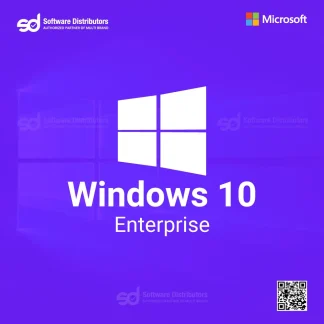
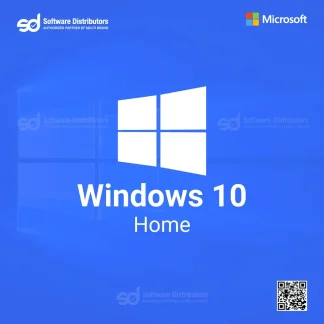

Reviews
There are no reviews yet.