Description
Windows 10 Enterprise is designed specifically for corporate use, offering all of the functionality necessary in varied commercial scenarios. They are based on Windows 10 Pro and include business features and advanced capabilities designed to suit corporate information technology requirements.
Best Unique Features of Windows 10 Enterprise
- Windows Information Protection: To ensure that no data leaks occur, it should be highlighted that this strategy can be employed without compromising employee convenience.
- Device Guard: Assists in restricting the operation of application software to devices possessed or owned by the respective organization.
- Credential Guard: Uses cutting-edge technology to secure corporate identities.
- DirectAccess: Provides comparable features as VPN but does not require VPN parameters for remote workers.
- AppLocker: Configure which applications and executables end users can run on the company’s local area network.
- Windows Defender Advanced Threat Protection: Describes the steps done following breach discovery, investigation, and resolution.
- Windows Autopilot: It reduces the time required to bring out new devices running Windows 10.
- Unified Write Filter: Preserves data integrity by intercepting and rerouting write commands throughout the stabilization procedure.
- BranchCache: Bandwidth use is reduced, and the time required to deliver information is decreased.
- Group Policy Management: Make printed output easier to understand by controlling and managing settings on computers in your domain.
Why Choose Best Selling Windows 10 Enterprise
The decision to choose Windows 10 Enterprise is about creating efficient, secure, and adaptive IT systems. Because of its massively powerful security and management features, it reduces IT expenses while protecting businesses from modern threats, making it ideal for firms that want unrivaled data security and operational efficiency.
How to Download Windows 10 Enterprise
Step 1: Download from Microsoft’s Official Website
To download Windows 10 Enterprise, begin by visiting Microsoft’s official website. This is how you do it:
- Open your preferred web browser and go to the Microsoft Office home page.
- Depending on what you see, either “Buy now” or “Buy and download now”.
- Follow the buying instructions on the website. During this process, you will be given a product key.
- After you’ve completed your payment, click the “Install” button to start downloading the Windows 10 Enterprise installation.
- Run the installer and follow the instructions to install Windows 10 Enterprise on your PC.
Step 2: Downloading the IMG file directly from Microsoft CDN
To get direct access to the Windows 10 Enterprise installation files as an IMG file via Microsoft’s Content Delivery Network (CDN), follow these steps:
- To get Windows 10 Enterprise, click here for the direct download link Windows 10 Enterprise.
- The download time will vary according to your internet connection speed. Once the download is complete, the IMG file will be ready for installation.
How to Buy Cheap Windows 10 Enterprise from Softwaredistributors.net
Visit Softwaredistributors, login to the internet, type Windows 10 Enterprise into the search engine, and select the product. Compare prices with various stores and sellers to ensure you are getting the best deal and buying an actual copy of the software.
Payment Methods
Available Payment Methods**: PayPal, Visa, MasterCard, American Express, Google Pay, Apple Pay, Amazon Pay, Wire Transfer, Cryptocurrency.
What’s Included in Windows 10 Enterprise
– Windows 10 Enterprise License. With the release of Windows 10 Enterprise License, several modifications have been adopted, the most significant of which is its free availability!
– OK to update and promises frequent security upgrades.
– To this aim, the article illustrates that Microsoft’s customer service can be extremely beneficial.
System Requirements for Windows 10 Enterprise
| Requirement | Minimum Specifications |
| Processor | 1 GHz or faster |
| RAM | 2 GB (32-bit) or 4 GB (64-bit) |
| Hard Drive | 20 GB |
| Graphics Card | DirectX 9 or later with WDDM 1.0 driver |
| Display | 800×600 |
FAQ About Windows 10 Enterprise
- Can I upgrade from Windows 10 Pro to Enterprise?
Yes, you can upgrade from Windows 10 Pro to Enterprise through a change of product key or subscription.
- Is there a trial version of Windows 10 Enterprise available?
Yes, Microsoft offers a 90-day trial version for testing purposes.
- What support comes with Windows 10 Enterprise?
Enterprise users have access to Microsoft Support for help with setup, deployment, and troubleshooting.
- Can Windows 10 Enterprise be used at home?
While it can be used at home, it is optimized for business environments with features that may not be necessary for personal use.
5. How does Windows 10 Enterprise handle updates?
Updates can be managed through Group Policy settings, allowing IT administrators to control update deployment.
- What is Windows Defender Advanced Threat Protection?
It’s a platform to help enterprises detect, investigate, and respond to advanced threats.
- Can I buy Windows 10 Enterprise without a volume licensing agreement?
Generally, Windows 10 Enterprise is available through volume licensing agreements. However, smaller quantities can sometimes be purchased through other means.
- Is internet access required for Windows 10 Enterprise?
While not required for all features, internet access is needed for updates and some features.
- What is the difference between Windows 10 Enterprise E3 and E5?
The primary difference is the level of security services and advanced compliance features available.
- Can I use existing Windows 7 or 8 keys to activate Windows 10 Enterprise?
No, Windows 10 Enterprise requires a new activation key specific to its version.
Windows 10 Enterprise offers the best of Windows capabilities enhanced with comprehensive features that support the demanding needs of modern businesses, ensuring secure, manageable, and efficient IT environments.
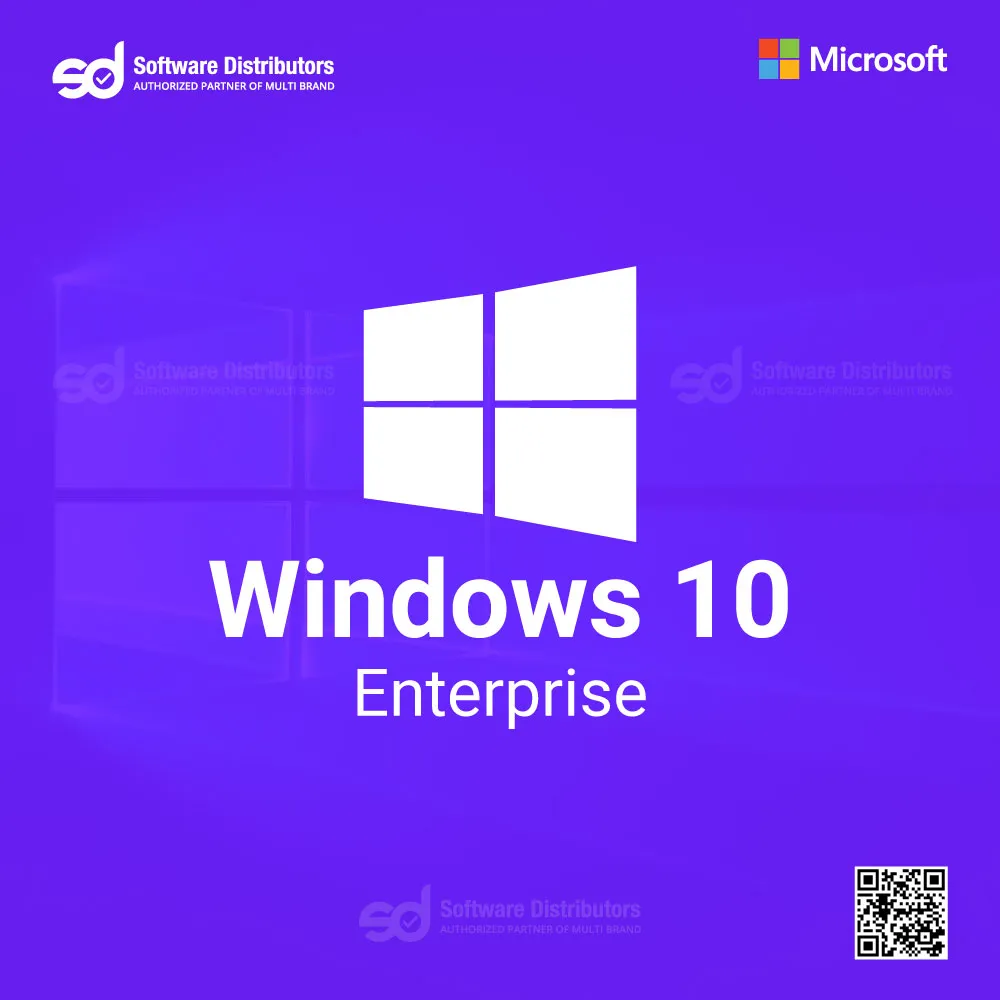

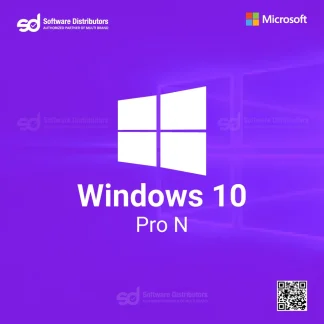
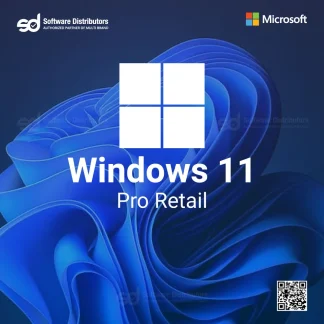
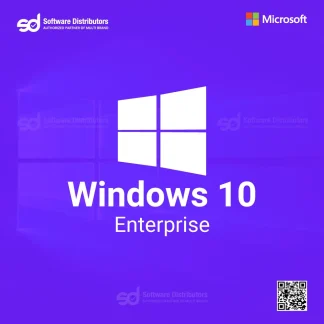
Reviews
There are no reviews yet.