Description
Windows 10 Home is the original edition of window developed for common users to give unique experience on PC, tabs, and tablets. Its characteristics are entertainment, working, security, which makes it possible to use Alder in the home.
Best Unique Features of Windows 10 Home
- Cortana: An artificial helper that’s designed to help you optimize your to-do list and schedule.
- Microsoft Edge: A faster Web Browser that shall also provide added security to your overall Web experience.
- Windows Hello: Effective face and fingerprint verification for safe and fast entrance.
- Virtual Desktops: This enables the user to have several desktops for varied purposes.
- Continuum: It is able to change from one mode to the other, that is from the desktop to the tablet mode.
- Action Center: The main area where computer users get notifications about certain systems and the one that provides system settings.
- Touch Support: Some aspects were enhanced for their tactually friendly nature in certain scenarios as compared to traditional clicking, scrolling, and dragging with a mouse.
- Windows Ink: A unique tool that enables drawing on the fly, creating notes, underlining documents, and more, on the go.
- Microsoft Store: Having provided a quite diverse choice of apps and games available for download.
- Game Mode: Enhances your gaming experiences by regulating resource utilization at the system level successfully.
Why Choose Best Selling Windows 10 Home
This is why Windows 10 Home is still a good option for users who want a solid operating system without all the frills, but with a good set of tools and functionality. It is integrated with several applications and hardware, including those of other manufacturers, and provides a cohesive interface.
How to Download Windows 10 Home
Step 1: Download from Microsoft’s Official Website
To download Windows 10 Home, begin by visiting Microsoft’s official website. This is how you do it:
- Open your preferred web browser and go to the Microsoft Office home page.
- Depending on what you see, either “Buy now” or “Buy and download now”.
- Follow the buying instructions on the website. During this process, you will be given a product key.
- After you’ve completed your payment, click the “Install” button to start downloading the Windows 10 Home installation.
- Run the installer and follow the instructions to install Windows 10 Home on your PC.
Step 2: Downloading the IMG file directly from Microsoft CDN
To get direct access to the Windows 10 Home installation files as an IMG file via Microsoft’s Content Delivery Network (CDN), follow these steps:
- To get Windows 10 Home, click here for the direct download link Windows 10 Home.
- The download time will vary according to your internet connection speed. Once the download is complete, the IMG file will be ready for installation.
How to Buy Cheap Windows 10 Home from Softwaredistributors.net
If you want to buy Windows 10 Home for a fairly low price, use the services of Softwaredistributors. Go to ‘Windows, ‘ type ‘Windows 10 Home,’ and purchase it. Try making secure payments, get your products delivered within the shortest time and good customers support services.
Available Payment Methods
PayPal, Visa, Mastercard, American Express, Google Pay, Apple Pay, Amazon Pay, Wire Transfer, Cryptocurrency
What’s Included in Windows 10 Home
Windows 10 Home is its latest version that provides all the personal activity features that have been discussed in this article under the ‘Best Unique capabilities’ part.
System Requirements for Windows 10 Home
| Requirement | Minimum Specifications |
| Processor | 1 GHz or faster |
| RAM | 2 GB (32-bit) or 4 GB (64-bit) |
| Hard Drive | 20 GB |
| Graphics Card | DirectX 9 or later with WDDM 1.0 driver |
| Display | 800×600 |
FAQ About Windows 10 Home
- Can I upgrade from Windows 7 to Windows 10 Home?
– Yes, you can upgrade directly from Windows 7 to Windows 10 Home while keeping your files and data.
- What is the difference between Windows 10 Home and Pro?
– Windows 10 Pro offers additional features for business environments, such as remote desktop and BitLocker.
- Does Windows 10 Home support touch input?
– Yes, Windows 10 Home supports touch input, enhancing your experience on touch-enabled devices.
- How long will I receive updates for Windows 10 Home?
– Microsoft provides ongoing updates for Windows 10 Home, with no current end-of-support date.
- Can I use third-party antivirus with Windows 10 Home?
– Yes, Windows 10 Home is compatible with all major third-party antivirus programs.
- What if I lose my Windows 10 Home product key?
– Keep your product key secure; however, you can contact Softwaredistributors.net customer support if you lose it.
- Can Windows 10 Home run on a Mac?
– Yes, you can install Windows 10 Home on a Mac using Boot Camp or virtualization software.
- Are there parental controls in Windows 10 Home?
– Yes, it includes comprehensive parental controls that allow monitoring and managing your children’s use.
- How do I find my Windows 10 Home product key?
– Your product key is emailed to you by Softwaredistributors.net after your purchase.
- What languages are supported by Windows 10 Home?
– Windows 10 Home supports multiple languages, allowing you to select your preferred language during setup.

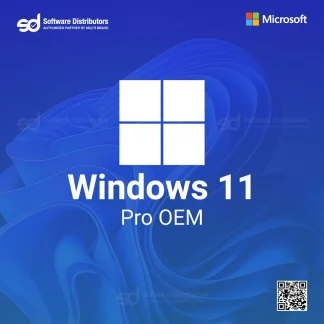
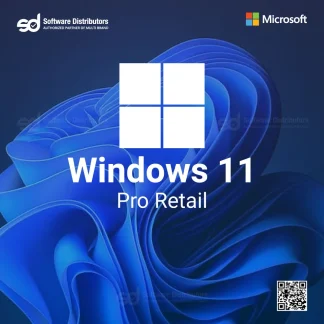
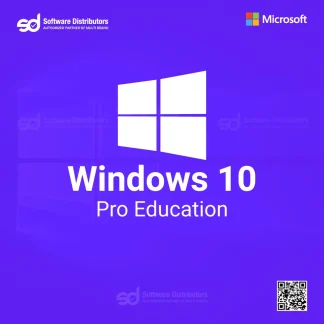
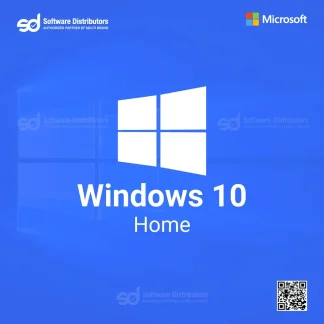
Reviews
There are no reviews yet.