Description
Windows 10 Home N is a special edition of Microsoft’s well-known Windows 10 operating system. This model was specifically built for the European market to comply with EU rules, therefore thus disables multimedia functions by default, such as Windows Media Player. This makes it an excellent solution for people who wish to use alternative media software or need a lighter version of Windows.
Best Unique Features of Windows 10 Home N
1. Focus Assist: Organization is a tool designed to assist clients in the execution of appropriate tasks while ignoring all others. When used, it disables all the sound, notifications, and alarms thereby enabling the user to focus without any disturbance. Users have the option of selecting which notifications they wish to opt-in for and setting Focus Assist to come on during certain hours or when engaged in a specific task.
2. Nearby Sharing: Nearby Sharing is one of the useful features in Windows 10 Home N which enables users or allows users to share any content available with others who are nearby and using any Windows device by connecting both devices through Bluetooth or Wi-Fi. It enhances and accelerates the transfer of content between devices, enhancing the ease for having to use physical mediums like cables and external hard drives. This capability is very useful as a collaborative tool or when you have a coworker or a friend in the adjacent office and you wish to share docs instantly.
3. Windows Ink: Cortana is a virtual personal assistant that benefits from the enhanced capabilities of Windows Ink, enabling you to write directly on the tablet screen. This function is very helpful for everyone, especially for graphic designers and other people whose activity involves illustrations, annotations, and plain handwritten notes. Ink cant be complete without OneNote, Sticky Notes, and other drawing applications which make it easier, faster, and convenient.
4. Remote Desktop: Remote apps in Windows 10 Home N let a person interact with a computer and its complete interface through another device connected to a network interface. This functionality is useful to anyone who wants to use their home computer to access files or applications while at a different location, as well as sysadmins and other IT people who work on servers or offering support remotely. It makes it that you may work safely and effectively wherever you are, since all data is transmitted through protected connections.
5. Microsoft Edge: Microsoft Edge is the new web browser installed on Windows 10 Home N versions, and it is designed to open pages with a focus on speed and is more protected than prior browsers. Being a browser, there is a reading mode, webpage annotations that are within reach, and an accessible Cortana search for better browsing. New web standards and new Microsoft Store extensions mean several things, including the ability to build and be compatible with the latest browsers, the ability for users to customize their Edge browsing experiences in a far easier way than with the past browsers, and the ability for users to have a browser that allows them – out of the box – to actively ward off new threats without any additional software.
6. Cortana: Cortana, your digital assistant in Windows 10 Home N, assists in arranging your appointments, chasing deadlines, and setting reminders. It integrates seamlessly with your calendar, your email, and other programs that you use through Microsoft ensuring that you are on schedule. Cortana can assist with searches, manage people’s appointments, and control smart home appliances through voice commands, which makes Cortana a convenient tool for multitasking and performing tasks more efficiently.
7. Windows Hello: Windows Hello is an accurate, fast, and password-free method of unlocking Windows devices and signing in. It has a security feature that allows it to be unlocked and opened through facial recognition or fingerprint, and, thus, a fast way of protecting the device. This security feature offers the highest level of identification being unique to you, as opposed to passwords that are easily hacked.
8. Timeline: Another tool is Timeline which is aimed at exploring the previous activity and if needed, to proceed it; besides, files in Timeline can be opened from several Windows devices. As you work on documents and websites, It puts you in a position where you are free to work back through what you have done and pick up where you left off. This is particularly relevant for those who use mobile devices for work and require duties to remain stable.
9. Device Encryption: Microsoft had to leave out device encryption from windows 10 home but offered it with the Windows 10 Home N edition. When turned on, the features safeguard the System disk and all data stored on it that would help potential tresspassers gain access even when using your device provided they do not possess the password. This feature is very important in preventing loss, disclosure of confidential personal and organizational information.
10. Integrated Security: Windows 10 Home N System Operation Platform offers strong endpoint protection technologies which defend against external threats. The bundle contains the Windows Defender Antivirus, which is the most Ten early protection from malware, viruses, and other types of network attacks are supported by Windows Firewall. Updated frequently, it shields your computer from current threats and removes all risks for you to work calmly and safely.
Why Choose Best Selling Windows 10 Home N
All in all, Windows 10 Home also does not include multimedia components however, it still is reliable, secure, and receive support from Microsoft which is why this is perfect for consumers who prefer more basic features without being overloaded with applications.
How to Download Windows 10 Home N
Step 1: Download from Microsoft’s Official Website
To download Windows 10 Home N, visit Microsoft’s official website. This is how you do it:
- Open your preferred web browser and go to the Microsoft Office home page.
- Depending on what you see, either “Buy now” or “Buy and download now”.
- Follow the buying instructions on the website. During this process, you will be given a product key.
- After you’ve completed your payment, click the “Install” button to start downloading the Windows 10 Home N installation.
- Run the installer and follow the instructions to install Windows 10 Home N on your PC.
Step 2: Downloading the IMG file directly from Microsoft CDN
To get direct access to the Windows 10 Home N installation files as an IMG file via Microsoft’s Content Delivery Network (CDN), follow these steps:
- To get Windows 10 Home N, click here for the direct download link Windows 10 Home N.
- The download time will vary according to your internet connection speed. Once the download is complete, the IMG file will be ready for installation.
How to Buy Cheap Windows 10 Home N from Softwaredistributors.net
- Go to Softwaredistributors. net.
- Type “Windows 10 Home N. “
- Choose the preferred product key offer.
- popular and talked about across various forums. Add to cart and proceed to the checkout.
- It is advisable to use one of the payment methods provided below in order to pay for the purchase.
Available Payment Methods
PayPal, Visa, MasterCard, American Express, Google Pay, Apple Pay, Amazon Pay, wire transfer, cryptocurrency.
#### What’s Included in Windows 10 Home N:
You can find standard Home N editions of Windows 10 which offer routine security update, security tools namely Windows Defender, and product key/digital license.
System Requirements for Windows 10 Home N
| Requirement | Details |
| Processor | 1 GHz or faster compatible processor |
| RAM | 1 GB for 32-bit; 2 GB for 64-bit |
| Hard Drive Space | 16 GB for 32-bit; 20 GB for 64-bit |
| Graphics Card | DirectX 9 or later with WDDM 1.0 driver |
| Display | 800×600 resolution or higher |
| Internet Connection | Required for updates and to download and take advantage of some features |
FAQ About Windows 10 Home N
- What is the difference between Windows 10 Home and Home N?
– Windows 10 Home N lacks the multimedia technology (like Media Player) found in the standard Home version.
- Can I install media software on Windows 10 Home N?
– Yes, you can install any compatible media software.
- Is Windows 10 Home N cheaper than Windows 10 Home?
– Generally, yes, because it omits certain features.
- Does Windows 10 Home N receive regular updates from Microsoft?
– Yes, it receives all security and feature updates.
- Can I upgrade from Windows 7 or 8 to Windows 10 Home N?
– Yes, you can upgrade, but a clean installation is recommended.
- Is a product key necessary for installation?
– Yes, a genuine product key is required for activation.
- What languages are supported in Windows 10 Home N?
– It supports all languages available in the standard Windows 10 Home.
- Does Windows 10 Home N support touchscreen devices?
– Yes, it fully supports touchscreen functionality.
- Can I revert to my old operating system after upgrading?
– You can within 10 days of upgrading; post that, manual reinstallation of your old OS is needed.
- Where can I get support for Windows 10 Home N?
– Microsoft provides support through their website and help centers.
This content offers a comprehensive look at Windows 10 Home N, emphasizing its unique features and benefits, and providing users with all the necessary information to make an informed purchasing decision.

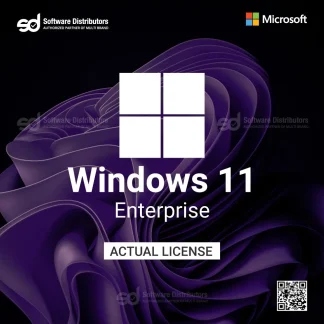
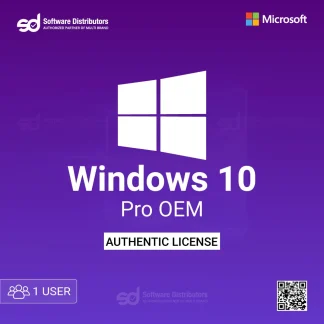
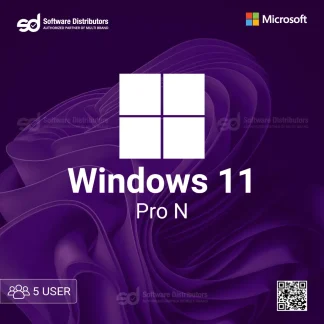

Reviews
There are no reviews yet.