Description
Windows 10 Home OEM is popular among many because of its reliability, its security features, and how it supports many applications and hardware. It’s always upgradable to ensure that a user has the best security and top-notch productivity tools.
Best Unique Features of Windows 10 Home OEM 1 User
- Start Menu Returns: The yearly evolution of the Windows operating system is perhaps one of the most widely recognized features of Windows 10 including the much-needed incorporation of the start menu that was intermingled with the tile-based metro start screen of Windows 8. This elegant and widened Start Menu provides quick search and direct links to your apps, tweens, and documents. The toolbar is highly configurable, where the users can pin the programs, and manipulate the locations and sizes of the tiles, which can turn the menu bar into a focal point of desktop usage.
- Cortana on Desktop: Microsoft’s digital assistant, Cortana Voice controls in the Desktop Environment and can perform a range of tasks for users. People can type out instructions for their computer and have it follow them, or essentially talk to their computer and do things like search for information on the web, manage a calendar, set alarms, and dictate emails. Ink: Cortana on the desktop contributes to organizational improvement in overall performance since it allows touchless computing and smarter interaction.
- Microsoft Edge Browser: In particular, the new browser from Microsoft, known as Microsoft Edge, is a browser that is associated with the company’s Windows 10 operating system and was designed to be faster, safer, and more efficient than Internet Explorer. Edge has a reading function, web clipping tools, and is linked with Cortana. It is optimized for a contemporary web environment with specific security components that safeguard users against phishing acts and other potentially dangerous programs and applications that, in turn, allow for a seamless browsing session.
- Windows Hello: Windows Hello is stored biometric authentication that provides an enhanced user experience and security feature for unlocking Windows devices. This function comprises features like face recognition and fingerprint scan and thus the user will not be required to type his or her password. Windows Hello offers an additional solution additional convenience does not outweigh the additional security that comes from separating the authentication data from the device and making sure the authentication data is secure from tampering.
- Continuum for Phones: As a result of this feature, it is possible to switch the use of the phone to that of the PC by connecting it to other utilities such as the monitor, the keyboard, and the mouse. This is especially advantageous for mobile users, because the Continuum switches the interface depending on the peripherals to which it is connected, whether it the capacitive touch screens or capacitive touch screens. Making use of apps, it’s feasible to conveniently expand a program from a rather simple one to a rather massive one.
- Virtual Desktops: A god-sent for jugglers, Virtual Desktops allow several, distinct areas to be established; each can contain different programs and opened windows. This tool assists in grouping tasks by related workspaces thereby removing confusing and unnecessary complexity. Switching between the desktops is easily accomplished and this enables users to perform multiple activities and have simultaneous tasks in other activities or events without the need of closing or reopening applications.
- Snap Assist: Snap Assist enhances the organization of open windows which increases workspace. Windows can be arranged to be ‘pinned’ to the side of the screen or a corner, and windows will suggest another open window that can ‘fill’ the area left behind. It also comes in handy in the management of multiple opened documents especially when one has to compare them.
- Action Center: Action Center is an all-in-one location for all the alerts that can be generated from applications as well as systems. It also featured toggles for change qualities, Wi-Fi, Bluetooth, and brightness. This concentration helps keep new information under control and be able to respond to changes in systems, while also concurrently working on other tasks.
- Windows Ink: Ink for such people with a stylus or digital pen, it provides Windows Ink which makes it easier to capture ideas. This feature equips Windows and all applications with pen functionality and fine and gross motor control that enables note-taking, capturing screenshots, and annotating them. Even the simplest stylus or mouse cursor, with Windows Ink, suddenly becomes the ultimate creative and productivity tool.
- Gaming: Windows 10 elevates gaming to a whole new level with upgrades such as DirectX 12, which offers a compelling combination of more detailed and complex graphics and faster support. The Xbox app has some interface for social interaction, game organization, and of course, the functionality that lets stream Xbox One games to the Windows 10 PC in the same local network. These interfaces make it possible for gamers to either share or have a centralized full experience of the different games by simply merging the two aspects of game playing into one, these aspects being effects and stimuli.
Why Choose Best Selling Windows 10 Home OEM 1 User
Windows 10 Home OEM remains a bestseller due to its reliability, security, and compatibility with a wide range of applications and hardware. Its continuous updates ensure users have the latest protection and productivity tools.
How to Download Windows 10 Home OEM 1 User
Step 1: Download from Microsoft’s Official Website
To download Windows 10 Home OEM 1 User, begin by visiting Microsoft’s official website. This is how you do it:
- Open your preferred web browser and go to the Microsoft Office home page.
- Depending on what you see, either “Buy now” or “Buy and download now”.
- Follow the buying instructions on the website. During this process, you will be given a product key.
- After you’ve completed your payment, click the “Install” button to start downloading the Windows 10 Home OEM 1 User.
- Run the installer and follow the instructions to install Windows 10 Home OEM 1 User on your PC.
Step 2: Downloading the IMG file directly from Microsoft CDN
To get direct access to the Windows 10 Home OEM 1 User installation files as an IMG file via Microsoft’s Content Delivery Network (CDN), follow these steps:
- To get Windows 10 Home OEM 1 User, click here for the direct download link Windows 10 Home OEM 1 User.
- The download time will vary according to your internet connection speed. Once the download is complete, the IMG file will be ready for installation.
How to Buy Cheap Windows 10 Home OEM 1 User from Softwaredistributors.net
Go to Softwaredistributors.net, look for Windows 10 Home OEM 1 User, and complete the transaction. Competitive pricing and multiple reductions make it affordable.
Available Payment Methods
PayPal, Visa, MasterCard, American Express, Google Pay, Apple Pay, Amazon Pay, Wire Transfer, Cryptocurrency.
What’s Included in Windows 10 Home OEM 1 User
This package contains the Windows 10 Home OEM license key, a link to download the software from Microsoft, and thorough installation instructions.
System Requirements for Windows 10 Home OEM 1 User
| Component | Requirement |
| Processor | 1 GHz or faster compatible processor |
| RAM | 1 GB for 32-bit; 2 GB for 64-bit |
| Hard Disk | Up to 20 GB available hard disk space |
| Video Card | DirectX 9 or later with WDDM 1.0 driver |
| Display | 800×600 resolution or higher |
FAQ About Windows 10 Home OEM 1 User
- What is an OEM license?
– An OEM license refers to the software that is pre-installed on a device by the manufacturer and the license is tied to that specific device.
- Can I transfer my Microsoft Windows 10 Home OEM to another computer?
– No, the OEM license is non-transferable and is tied to the computer on which it was first installed.
- Does Windows 10 Home include Microsoft Office?
– No, Microsoft Office is sold separately.
- How long will I receive updates for Windows 10 Home?
– Microsoft has committed to supporting Windows 10 until October 14, 2025.
- Can I upgrade from Windows 7 or 8 to Windows 10 Home OEM?
– Yes, you can upgrade, but you need to purchase the Windows 10 Home OEM license.
- Is internet required for Windows 10 Home?
– Internet is required for initial activation and some features such as Windows Updates and downloading apps from the Windows Store.
- What is the difference between Windows 10 Home and Pro?
– Windows 10 Pro offers additional features aimed at business environments such as Group Policy Management, Remote Desktop, Assigned Access, and BitLocker.
- Does Windows 10 Home support virtualization?
– Yes, it supports virtualization using Hyper-V.
- What languages does Windows 10 Home support?
– Windows 10 Home supports multiple languages; you can download language packs from the settings.
- Can I return my Windows 10 Home OEM key if I don’t like it?
– Typically, OEM keys cannot be returned once they are activated, but check with your retailer for their specific return policy.
This comprehensive guide ensures you have all the information you need to make an informed decision about purchasing Windows 10 Home OEM product key from Softwaredistributors.net. Enjoy the reliable performance and robust security features of one of the most popular operating systems in the world at a cost-effective price.

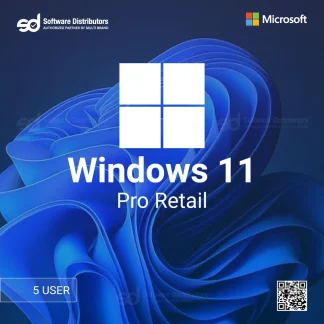

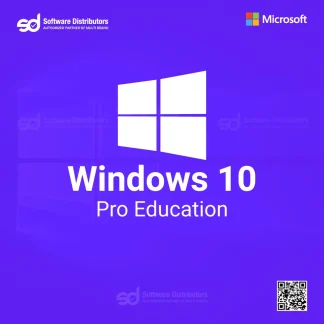
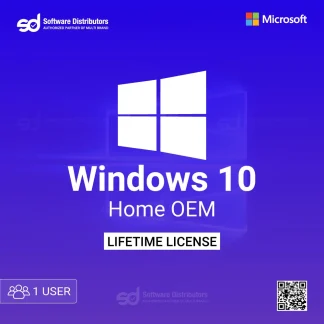
Reviews
There are no reviews yet.