Description
Purchasing a Windows 10 Home Retail key for 5 Users guarantees that you will get the authentic Windows 10 Home Retail license that meets the needs of five users by providing the full set of Microsoft features as well as updated and stable versions of the Windows 10 Home Retail operating system.
Best Unique Features of Windows 10 Home Retail 5 User
- Multiple-User License
Because of this, the Windows 10 Home Retail 5 User license would be especially beneficial for families and small businesses. This enabled licensing allows Windows to be installed on any five devices but would provide each user with Windows functionality. Yet for two or more PCs, laptops, tablets all belonging to one house, organization or family, the multi-user license guarantees that each of these installations will have a particular Windows with its own settings and access codes.
- Cortana assistance
Cortana, a highly intelligent personal assistant developed by Microsoft is integrated within Windows 10 Home as an important feature to assist customers in managing more aspects of their computing lives. Cortana can schedule meetings, make and reply calls, and answer questions apart from performing natural language searches and providing information as well as managing schedule and settings across
- Windows Ink.
Windows Ink enhances productivity through our device interfaces, as it helps us to capture ideas and information. A Digital pen is one that gives users the ability to write on Web pages, images, and documents as they can on paper and in doing so, turns the digital surface into a writing surface. This feature is very helpful for learners as well as working personnel required to draw brief notes, consider potential solutions, or emphasize essential details directly on the gadgets.
- Home Group*
LAN Connection makes file and printer sharing much easier in Home Group. The users can easily develop a Home Group and obtain the gadgets and knowledge in their favor for sharing. Whether it entails papers, images, musicians, or printers, Home Group enhances the way individuals can access several devices in a networked setting, which enables family members or working partners to share various wanted resources.
- Gaming
As for the Windows 10 home share of retail version, it enhances gaming by supporting Xbox Live. The firm’s gaming enthusiasts may find game streaming from the Xbox One to any Windows 10 PC in a home as a plus. Besides realizing the interface and games synchronization across the devices, it offers one the chance to play multiplayer, chat vocally and join a club or an organization within the Xbox Community.
- Continuum:
Continuum for Windows 10 varies the appearance of the application on the screen according to the device mode, helpful if a tablet with touch screen is connected to a PC keyboard. For instance, the keyboard in a 2-in-1 device might be used by Windows 10 for transforming a computer from a standard operating system that functions with keyboard to a tablet that’s designed to work with touch screen buttons.
- Microsoft Edge:
I provided information that Microsoft Edge is a web browser that comes pre-installed as a replacement for Internet Explorer. It is quicker and safer than earlier networks and supplies a superior internet accessing experience. Some tools include Reading View, where students can just read without being distracted by other aspects of the internet, Web Note, which enables one to basically erase everything and only leave a blank page with the ability to typing notes as a student, and Cortana integration that helps locate content faster. This focus on security and prosperity, as well as fast launching, makes it a worthy rival within the web browsers market.
8. virtual desktops
Pre-Created Desktops of Windows 10 permits users to easily create and switch from one setting to another. It is very useful for handling files, opened applications, and workspaces that are running on the operating system. The ability to sort or organize multiple jobs or applications in various working desks also enhances user environment resulting to less complexity and at the same time high productivity.
- Snap Assist
Snap Assist helps in managing several windows opened on the desktop with more ease. Snap Assist offers a convenient way of handling such windows by only dragging them towards the border or sides of the screen and they automatically adjust to the size of the window stacked next to it without crossing over. This characteristic is very useful in visible multitasking as it enables users to see and work on several apps at once.
- Regular updates
Windows 10 Home Retail makes the users have the latest security patches, modifications, and updates on their PCs. Wanting to bring the best experience to its users, Microsoft ensures that it releases updates regularly that help enhance performance, security, and stability. These updates are disseminated automatically, which means that all the systems are improved in terms of collecting and combating new threats.
All of these enhancements contribute to turning Windows 10 Home 64-bit retail into a comprehensive choice for both individual and corporate users of various kinds, as well as useful tools and features for enhancing the overall usability of the platform.
Why Choose Best Selling Windows 10 Home Retail 5 User
Choosing Windows 10 Home Retail key for 5 Users ensures that you receive a genuine Windows 10 Home Retail license that is versatile enough to meet the needs of a diverse user base, providing stability and the latest features from Microsoft.
How to Download Windows 10 Home Retail 5 User
Step 1: Download from Microsoft’s Official Website
To download Windows 10 Home Retail 5 User, begin by visiting Microsoft’s official website. This is how you do it:
- Open your preferred web browser and go to the Microsoft Office home page.
- Depending on what you see, either “Buy now” or “Buy and download now”.
- Follow the buying instructions on the website. During this process, you will be given a product key.
- After you’ve completed your payment, click the “Install” button to start downloading the Windows 10 Home Retail 5 User installation.
- Run the installer and follow the instructions to install Windows 10 Home Retail 5 User on your PC.
Step 2: Downloading the IMG file directly from Microsoft CDN
To get direct access to the Windows 10 Home Retail 5 User installation files as an IMG file via Microsoft’s Content Delivery Network (CDN), follow these steps:
- To get Windows 10 Home Retail 5 User, click here for the direct download link Windows 10 Home Retail 5 User.
- The download time will vary according to your internet connection speed. Once the download is complete, the IMG file will be ready for installation.
How to Buy Cheap Windows 10 Home Retail 5 User User from Softwaredistributors.net
- Visit Website: Go to Softwaredistributors.net.
- Search Product: Enter “Windows 10 Home Retail 5 User” in the search bar.
- Compare Prices: Find the best offer.
- Check Details: Ensure it’s for 5 users and review what’s included.
- Add to Cart: Select the product and add it to your cart.
- Checkout: Proceed to checkout.
- Select Payment Method: Choose from options like PayPal, credit cards, or cryptocurrency.
- Confirm Purchase: Complete the transaction and receive an email with download instructions.
Available Payment Methods
PayPal, Visa, MasterCard, American Express, Google Pay, Apple Pay, Amazon Pay, Wire Transfer, Cryptocurrency
What’s Included in Windows 10 Home N
- Five Retail License Keys: Allows installation on up to five devices.
- Installation Media: Usually a digital download link.
- User Guide: Instructions for installation and activation.
- Regular Updates: Automatic updates for security and performance.
- Built-in Apps and Tools: Including Microsoft Edge, Cortana, and Windows Defender.
- Multimedia Support: Apps for media playback and creation.
- Personalization Options: Customize themes, backgrounds, and more.
System Requirements for Windows 10 Home Retail 5 User
| Component | Requirement |
| Processor | 1 GHz or faster compatible processor |
| RAM | 1 GB for 32-bit; 2 GB for 64-bit |
| Storage | 20 GB available space |
| Graphics | DirectX 9 or later with WDDM 1.0 driver |
| Display | 800×600 |
FAQ About Windows 10 Home Retail 5 User
- Can I install this on multiple devices? Yes, up to 5 separate devices.
- Is the Windows 10 Home Retail version different from OEM? Yes, the Retail version can be transferred to another machine.
- Does it include future updates? Yes, it includes all future updates from Microsoft.
- Can I upgrade from Windows 7 or 8? Yes, you can upgrade directly.
- Is customer support available? Yes, 24/7 support from Microsoft.
- Is it compatible with Mac?Windows 10 can be installed on Mac using Boot Camp.
- What languages are supported? Multiple languages are available.
- What is the refund policy? Typically, refunds are available within 30 days.
- Are there student discounts? Yes, special pricing may be available.
- Can I use old software on Windows 10? Most software compatible with Windows 7 or newer will work on Windows
This content delivers an extensive overview of the Windows 10 Home Retail 5 User, tailored to provide all necessary information for potential buyers, emphasizing the benefits and unique features while ensuring a smooth purchasing process.
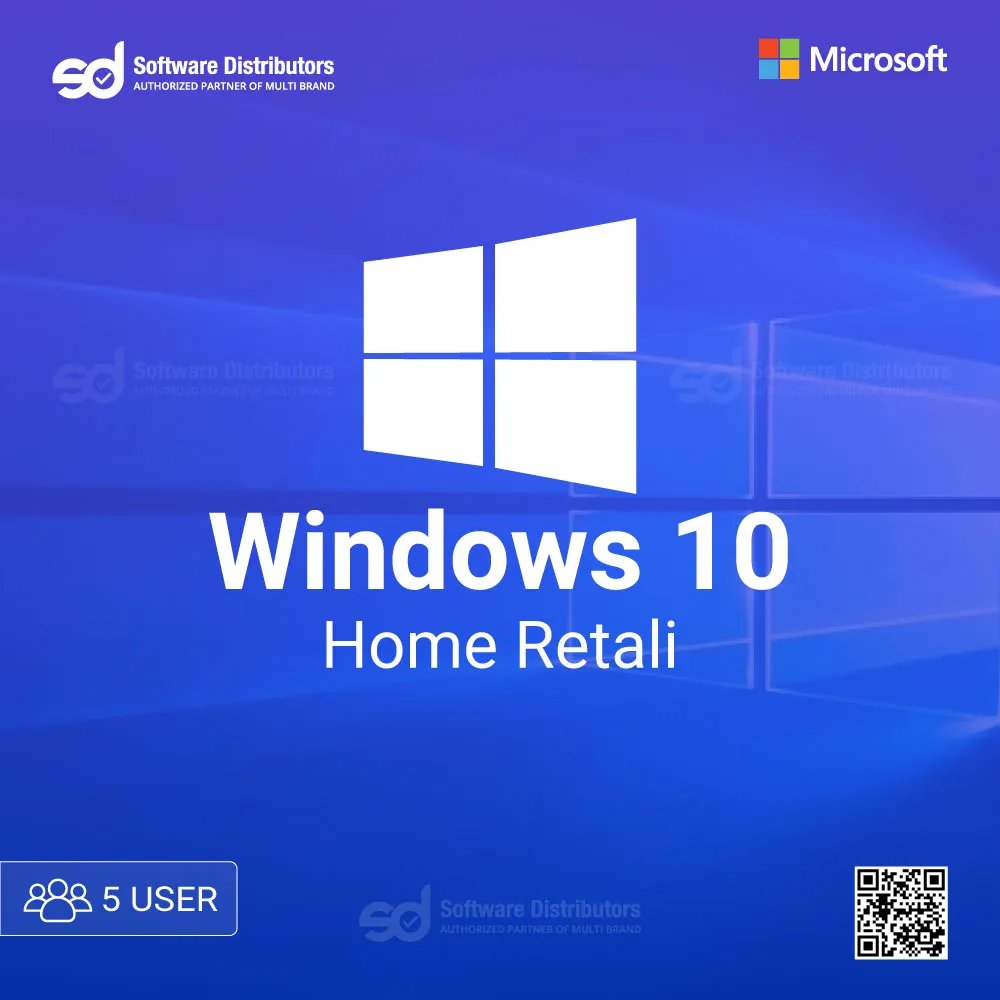

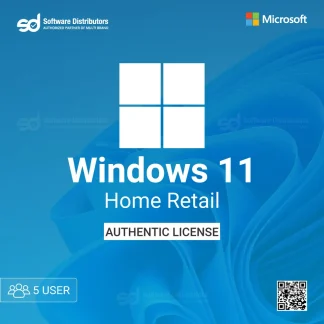
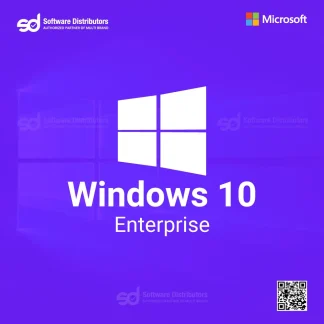
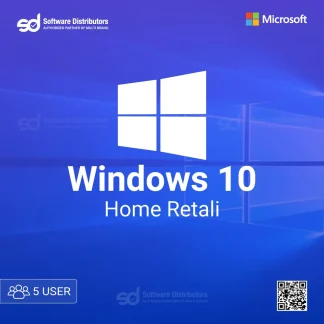
Reviews
There are no reviews yet.