Description
Windows 10 Pro is a powerful version that is mostly used in business environments, as well as for professional purposes, as it offers additional capabilities and protection. It provides a smooth and seamless computing experience due to a variety of distinctive features and proper performance.
Best Unique Features of Windows 10 Pro
- BitLocker Encryption
BitLocker Encryption is also another feature associated with the Windows 10 Pro, which must be enabled with the view of protecting vital data from compromise. BitLocker, for instance, encrypts your complete hard disk drive to ensure that even if you lose your device, your data will not be accessible. It protects your storage through complex algorithms so that it is difficult for any intruder to get in and retrieve your data without the correct code. This function is especially helpful for organizations and individuals who work with sensitive data and information, therefore, it gives them confidence in that data.
- Windows Sandbox
Windows Sandbox is a small OS (Environment) that allows everyone to run the application separately from the main OS. It is very useful when testing nasty virus-infested software or browsing risky websites on the Internet while not endangering the main computer. The effect of closing the Sandbox is that all changes that you conduct are wiped off, which provides an assurance that no other malware or file is contained in your machine. It is a perfect solution for IT specialists, software developers, system integrators, and anyone who has software to test in a sandbox environment.
- Windows Hello
Here, you will learn how to establish, configure, and run Windows Hello, a biometric, and secure way to sign in to your Windows 10 Pro device. Biometric login and sign-up features such as Windows Hello, face recognition, fingerprints, and iris scans help remove the traditional password. This feature enhances the security of the device by allowing only the person or user who has a passcode to access the device. It is also far less time-consuming than most other solutions and can provide users with a quick and efficient way of getting to their desktops, applications, and files.
- Remote Desktop
The Windows 10 Pro offers its users the privilege of remote desktop navigation from virtually any location. This capability is significant for remote settings since they allow employees to access their office-based PC at home or while on the move. Remote Desktop provides a fast and real working environment and makes it possible for users to access files, applications, or other resources on their network as if they were in front of their workplace computers. As a strong business application, it grows the versatility essential for organizations with distance and decentralized workforces.
- Group Policy Management
Group Policy Management is an application that is used by administrators to manage clients’ Variables, that is users and computers on the network. Generation of these templates is essential for enterprises and organizations because it makes it easier to ensure that all appropriate security settings are applied, all users get access as planned, and all setups are consistent throughout different environments. Employees are also permitted to manage many Group Policy settings in one operation, making it easier to install programs, update them, or configure security for many devices at once.
- Enterprise Mode Internet Explorer
As for Internet Explorer, there is an Enterprise Mode which aims at enhancing the interaction with pre-HTML5 Web applications. Some organizations have old web apps that do not function well in modern browsers integrated into the organization’s system. Enterprise Mode helps these programs to be run as intended on Windows 10 Pro through the emulation of subsequent versions of Internet Explorer. This particular feature helps businesses upgrade to Windows 10 Pro while still keeping applications that are incompatible with the new operating system, thus avoiding disruption and constantly ensuring productivity.
- Assigned Access
The feature that could be referred to as a Windows 10 Pro feature is Assigned Access which allows the administrator to allow the device to run only one particular app. This is preferable for some particular uses such as kiosks, POS devices, and the like, or for particular users who perform some distinct tasks. Finally, with the new feature Assigned Access, the device’s functionality is limited to one specific application, thus making it less vulnerable to illicit usage or misuse. Indeed, it is simple yet effective when it comes to transferring workers to specific zones that are created for specific tasks.
- Dynamic Provisioning
Dynamic Provisioning also enables quick setup of new devices where it takes a few minutes to have the devices properly configured and ready for use. This capability also makes it possible for IT administrators to create provisioning packages that can be used to set the devices up without having to perform the OS reinstallation. The main advantage of Dynamic Provisioning is, it can be used for organizations, which regularly have to deploy many devices quickly and efficiently. It saves time when incorporating new devices in an organizational structure and guarantees that they are already in the correct position upon purchase.
- Microsoft Edge
Currently, Windows 10 Pro uses Microsoft Edge as the inbuilt web browser due to its capabilities to support new web standards, faster and more as secure than before. Edge also makes an opportunity, for fast and secure browsing with features like tracking prevention, password management, and built-in Microsoft Defender SmartScreen into a safe haven. These technologies help individuals to evade internet dangers ranging from phishing to malware. It now supports extensions and linking across devices for enhanced personalized browsing capabilities.
- Cortana Integration
Cortana is a Windows assistant that works on Windows 10 Pro where you can assign tasks and remind you of tasks to be done. I discovered that Cortana provides the user with an opportunity to search the internet, open applications, type and send emails among other things through using voice commands; it also supports home devices. In addition, Cortana optimizes your performance by allowing you to search for information quickly and perform other actions fast. Its compatibility with Windows 10 Pro also benefits the customers by providing them with a competent assistant that can help complete a range of tasks more efficiently.
These features make Windows 10 Pro a robust and versatile operating system, ideal for professionals and businesses looking for advanced functionality, security, and convenience.
Why Choose Best Selling Windows 10 Pro
Best Buy Windows 10 Pro is preferred more than any other Windows version since it comes with many enhanced features, excellent security features, and reliability. It is also meant to meet today’s business environment requirements such as compatibility with a myriad of applications and devices. Windows 10 Pro will help you get an operating system that meets your needs and ensures the constant introduction of innovative solutions and new versions to strengthen the protection and performance of the system.
How to Download Windows 10 Pro
Step 1: Download from Microsoft’s Official Website
To download Windows 10 Pro, begin by visiting Microsoft’s official website. This is how you do it:
- Open your preferred web browser and go to the Microsoft Office home page.
- Depending on what you see, either “Buy now” or “Buy and download now”.
- Follow the buying instructions on the website. During this process, you will be given a product key.
- After you’ve completed your payment, click the “Install” button to start downloading the Windows 10 Pro installation.
- Run the installer and follow the instructions to install Windows 10 Pro on your PC.
Step 2: Downloading the IMG file directly from Microsoft CDN
To get direct access to the Windows 10 Pro installation files as an IMG file via Microsoft’s Content Delivery Network (CDN), follow these steps:
- To get Windows 10 Pro, click here for the direct download link Windows 10 Pro.
- The download time will vary according to your internet connection speed. Once the download is complete, the IMG file will be ready for installation.
How to Buy Cheap Windows 10 Pro from Softwaredistributors.net
- Go to the Softwaredistributors.net website.
- Search for Windows 10 Pro: ‘Enter the Windows 10 Pro licenses’.
The second, use the search bar to find the Windows 10 Pro licenses.
- Select Your License: If you are not sure to choose between the two, look for the license that is compatible with either the 32-bit or the 64-bit.
- Add to basket: Ensure that the license is among the items you choose for the basket.
- Checkout: Go to the payment details after selecting your desired items and entering the check-out process.
- Receive Your License Key: When buying from the seller, you will receive your Windows 10 Pro key and product key within your email.
Available Payment Methods
PayPal, Visa, Mastercard, American Express, Google Pay, Apple Pay, Amazon Pay, Wire Transfer, Cryptocurrency
What’s Included in Windows 10 Pro
When you buy Windows 10 Pro, you get: When you buy Windows 10 Pro, you get:
– It is the true and activated Windows 10 Professional License Key.
– They have provided both 32-bit and 64-bit versions of the installation software for download.
– The unlimited use of all the facilities provided by this operating system, particularly Windows 10 Pro.
– Security is another important feature: Microsoft offers updates and maintenance services.
System Requirements for Windows 10 Pro
| Component | Minimum Requirement |
| Processor | 1 GHz or faster |
| RAM | 1 GB for 32-bit or 2 GB for 64-bit |
| Hard Disk Space | 16 GB for 32-bit OS or 20 GB for 64-bit OS |
| Graphics Card | DirectX 9 or later with WDDM 1.0 driver |
| Display | 800×600 |
| Internet Connection | Required for updates and some features |
FAQ About Windows 10 Pro
- What is the difference between Windows 10 Home and Windows 10 Pro?
Windows 10 Pro includes additional features such as BitLocker, Remote Desktop, and Group Policy Management, which are not available in Windows 10 Home.
- Can I upgrade from Windows 10 Home to Windows 10 Pro?
Yes, you can upgrade by purchasing a Windows 10 Pro license and following the upgrade instructions provided by Microsoft.
- Is Windows 10 Pro suitable for gaming?
Yes, Windows 10 Pro supports all modern games and provides additional features beneficial for gaming, such as better security and remote desktop access.
- How do I activate Windows 10 Pro?
After installation, you can activate Windows 10 Pro using the license key provided with your purchase.
- Can I use Windows 10 Pro on multiple devices?
A single Windows 10 Pro license can only be used on one device at a time. You will need to purchase additional licenses for other devices.
- What is Windows 10 Pro 64-bit?
Windows 10 Pro 64-bit refers to the version of the operating system that supports 64-bit processing, allowing for more efficient use of RAM and better performance.
- Where can I buy a cheap Windows 10 Pro license?
You can purchase a cheap and genuine Windows 10 Pro license from reputable sources such as Softwaredistributors.net.
- What is a Windows 10 Pro digital license?
A digital license is a method of activation in Windows 10 that doesn’t require you to enter a product key during the installation process.
- What should I do if I lose my Windows 10 Pro license key?
If you lose your license key, contact the retailer or Microsoft support for assistance. They can help you retrieve or reissue the key.
- Can I use Windows 10 Pro without activation?
Yes, but some features will be restricted, and you will receive periodic reminders to activate your copy of Windows 10 Pro.

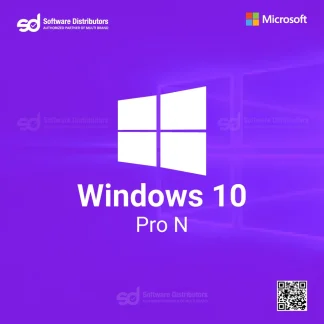
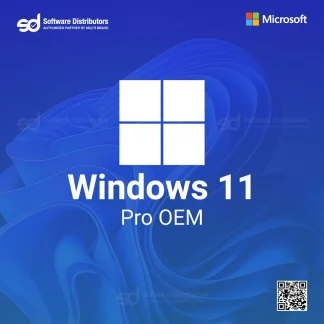
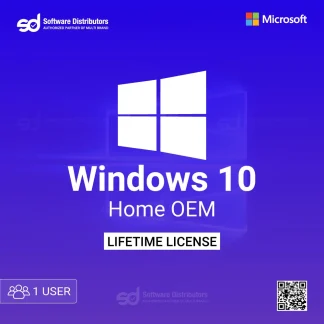
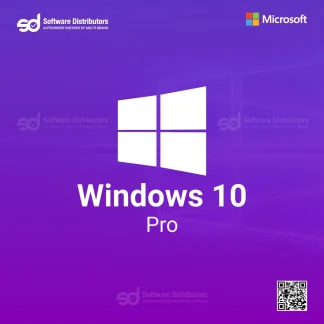
Reviews
There are no reviews yet.