Description
Windows 10 Pro Education is focused on organizations that operate in the sphere of the education version of Windows 10. It encompasses general Windows 10 Pro functionalities and focuses on features that are suitable for use in this education setting, making it safe, productive, as well as enjoyable. This version is based on the continuation of Windows 10 Home OEM Key and a new edition of Windows 10 Education Pro and offers additional possibilities for both teachers and students.
Best Unique Features of Windows 10 Pro Education
- Enhanced Security
Windows 10 Pro Education has some advanced security capabilities such as BitLocker and Windows Defender preloaded. Through data encryption, the rightful access to data is preserved while controlling any unlawful access and this can well work to safeguard school records and details of the students. Windows Defender has strong anti-malware features, giving your devices a robust shield against recent threats. All these integrated features help collectively to offer a robust safeguard against cyber threats, making you feel assured about the safekeeping of your valuable information.
- Classroom Management Tools
Intune for Education is a particularly prominent feature of Windows 10 Pro Education. This solution simplifies device management because it allows the administrators can set up and manage devices from remote locations. It also enables administrators to manage app delivery, device settings, and end-user profile adherence from a single interface. This also helps instructors to multitask and not get overwhelmed with managing devices but instead, deliver what they do best – teaching.
- Microsoft Store for Education
It can be as simple as discretely distributing this list of ed-tech applications and learning tools throughout your organization’s devices. These apps have been approved for educational purposes to eliminate apps that may not meet strict quality measures that are recommended and that are also unsafe for use by students. Teachers, for instance, can quickly come across applications that enhance their teaching techniques and could implement these into their practices quickly, hence making the implementation of technology in the learning institution smooth.
- Windows Update for Business
Windows Update for Business: This means that updating for your devices is of paramount importance where security and functionality are key considerations. For the devices, running Windows 10 Pro Education, Windows Update for Business helps to maintain the latest updates. This functionality allow IT administrators to deploy updates while keeping unnecessary interruptions to any learning process to a minimum. On this account, it is important that schools have their systems upgraded to close existing loopholes while, at the same time, enhancing efficiency in their equipment.
- Remote Desktop
Windows 10 PRO Education version includes the Remote Desktop functionality, which grants instructors as well as IT administrators the capacity to manage devices remotely. This function is uniquely useful to conduct technical support, to teach remote classes, or supervise computer laboratories even one is not physically present. Remote Desktop provides a way to ensure devices are still working in other rooms or buildings and to resolve problems faster.
- Enterprise State Roaming
Enterprise State Roaming is used to maintain the same identity on devices to ensure that a user’s experience is similar on each device. This capability allows users to manage their settings, application, and data in accordance with several devices. For teachers and students, whether they are transition from their current device to another they will be able to transfer over their settings and files with ease hence improving productivity.
- Assigned Access
This feature disables the use of a given device to perform its usual tasks but only be used for the applications specified. It can also be utilized before a test or in cases where one wants to organize and study alongside his/her colleagues. This way you may prevent many distracting sites and apps from being reached and at the same time make sure that students use their smartphones in the way that is intended during certain time intervals, for the use of predetermined apps.
- Azure Active Directory
Integration Azure AD enhances identity and access management, as well as security issues. With regards to the SSO implemented, one benefit afforded by AAD is that it simplifies the process of students and staff to authenticate multiple applications and services with single credentials. It also subsumes other superior aspects like MFA, as well as Access control conditions that help to prevent unauthorized entries.
- Advanced Threat Protection
Advanced Threat Protection: They advance the Windows 10 Pro Education including the advanced threat protection (ATP) to protect against sophisticated threats. As opposed to rule-based systems, ATP works on real-time machine learning and behavioral analytics for threat identification and mitigation. This dream deals with general surveillance to prevent risks that might have adverse effects on your educational setup before they happen.
- Group Policy Management
Group Policy Management: Group Policy Management gives administrators the chance to control user and device rules in a way that is precise to installations to apply the set strategies. This feature allows the administrator to define roles and specific privileges for users as well as specific configurations for applications and security protocols. Centralization of these policies makes it easier for schools to make sure that these policies are being followed, standards on security are being followed, and that all schools within the system have a uniform computing environment.
Why Choose Best Selling Windows 10 Pro Education
Selecting Windows 10 Pro Education guarantees that universities, colleges, schools, and other institutions of learning are armed with the best technology for productivity. It is designed to enable progressive and effective group or class learning as it allows the teachers to manage and control classes while the students can easily involve themselves with their schoolwork. As a result of its structure and purposeful security and management features, Windows 10 Pro Education is the ultimate software to accommodate the needs and demands of the modern school.
How to Download Windows 10 Pro Education
Step 1: Download from Microsoft’s Official Website
To download Windows 10 Pro Education, begin by visiting Microsoft’s official website. This is how you do it:
- Open your preferred web browser and go to the Microsoft Office home page.
- Depending on what you see, either “Buy now” or “Buy and download now”.
- Follow the buying instructions on the website. During this process, you will be given a product key.
- After you’ve completed your payment, click the “Install” button to start downloading the Windows 10 Pro Education installation.
- Run the installer and follow the instructions to install Windows 10 Pro Education on your PC.
Step 2: Downloading the IMG file directly from Microsoft CDN
To get direct access to the Windows 10 Pro Education installation files as an IMG file via Microsoft’s Content Delivery Network (CDN), follow these steps:
- To get Windows 10 Pro Education, click here for the direct download link Windows 10 Pro Education.
- The download time will vary according to your internet connection speed. Once the download is complete, the IMG file will be ready for installation.
How to Buy Cheap Windows 10 Pro Education from Softwaredistributors.net
Purchasing from Softwaredistributors.net guarantees to offer you a correct license key at a reasonable price. Here’s How:
- Go to Softwaredistributors.net, and search for Windows 10 Pro Education on their website.
- Select Your Product: Choose the Windows 10 Pro Education best for you below.
- To proceed with the videos, the recommended step that should be taken is clicking the Add to Cart button.
- Proceed to Checkout: If you’re buying something or signing up for a subscription, you might get a form asking for your payment information.
- Complete Purchase: Follow the steps provided below to complete your order.
Available Payment Methods
PayPal, Visa, MasterCard, American Express, Google Pay, Apple Pay, Amazon Pay, Wire Transfer, Cryptocurrency.
What’s Included in Windows 10 Pro Education
– Genuine License Key: The product key for this media from Microsoft is as follows: Windows 10 Pro Education 64-bit.
– Installation Guide: These include the following; Trading textile and clothing products requires installation and activation of specific software.
– Support: The links to the help and support on Microsoft products and solutions.
– Update: It is a necessity that Microsoft releases updates and fixes for security issues, which are released periodically.
System Requirements for Windows 10 Pro Education
| Component | Requirement |
| Processor | 1 GHz or faster compatible processor or System on a Chip (SoC) |
| RAM | 2 GB for 64-bit |
| Hard Disk Space | 20 GB for 64-bit OS |
| Graphics Card | DirectX 9 or later with WDDM 1.0 driver |
| Display | 800×600 resolution |
| Internet Connection | Required for updates and online features |
FAQ About Windows 10 Pro Education
Q1: What is Windows 10 Pro Education?
A1: Windows 10 Pro Education is an operating system designed specifically for educational institutions, offering enhanced security and management features tailored for schools and universities.
Q2: How does it differ from Windows 10 Pro?
A2: Windows 10 Pro Education includes additional features for classroom management, student privacy, and educational content deployment, which are not present in the standard Windows 10 Pro.
Q3: Can I upgrade from Windows 10 Home to Windows 10 Pro Education?
A3: Yes, you can upgrade from Windows 10 Home OEM Key to Windows 10 Pro Education by purchasing an upgrade license.
Q4: What are the main benefits of using Windows 10 Pro Education in schools?
A4: The main benefits include enhanced security, better management tools, access to educational apps, and improved collaboration features.
Q5: How do I get a product key for Windows 10 Pro Education?
A5: You can purchase a genuine license key from authorized resellers like Softwaredistributors.net.
Q6: Is Windows 10 Pro Education suitable for home use?
A6: While it is tailored for educational use, it can also be used at home if you need the specific features it offers.
Q7: What support is available for Windows 10 Pro Education?
A7: Microsoft provides comprehensive support, including updates, security patches, and customer service.
Q8: Can I use Windows 10 Pro Education on multiple devices?
A8: Licensing terms vary, but typically, you will need a separate license for each device.
Q9: Are there discounts available for bulk purchases?
A9: Yes, educational institutions often receive discounts for bulk purchases. Check with your reseller for specific offers.
Q10: What are the payment methods available when purchasing from Softwaredistributors.net?
A10: You can pay using PayPal, Visa, MasterCard, American Express, Google Pay, Apple Pay, Amazon Pay, Wire Transfer, and Cryptocurrency.
—
By choosing Windows 10 Pro Education, educational institutions can ensure a secure, productive, and engaging environment for both educators and students. With its specialized features and affordable genuine license keys from trusted distributors, it’s the ideal choice for modern education.
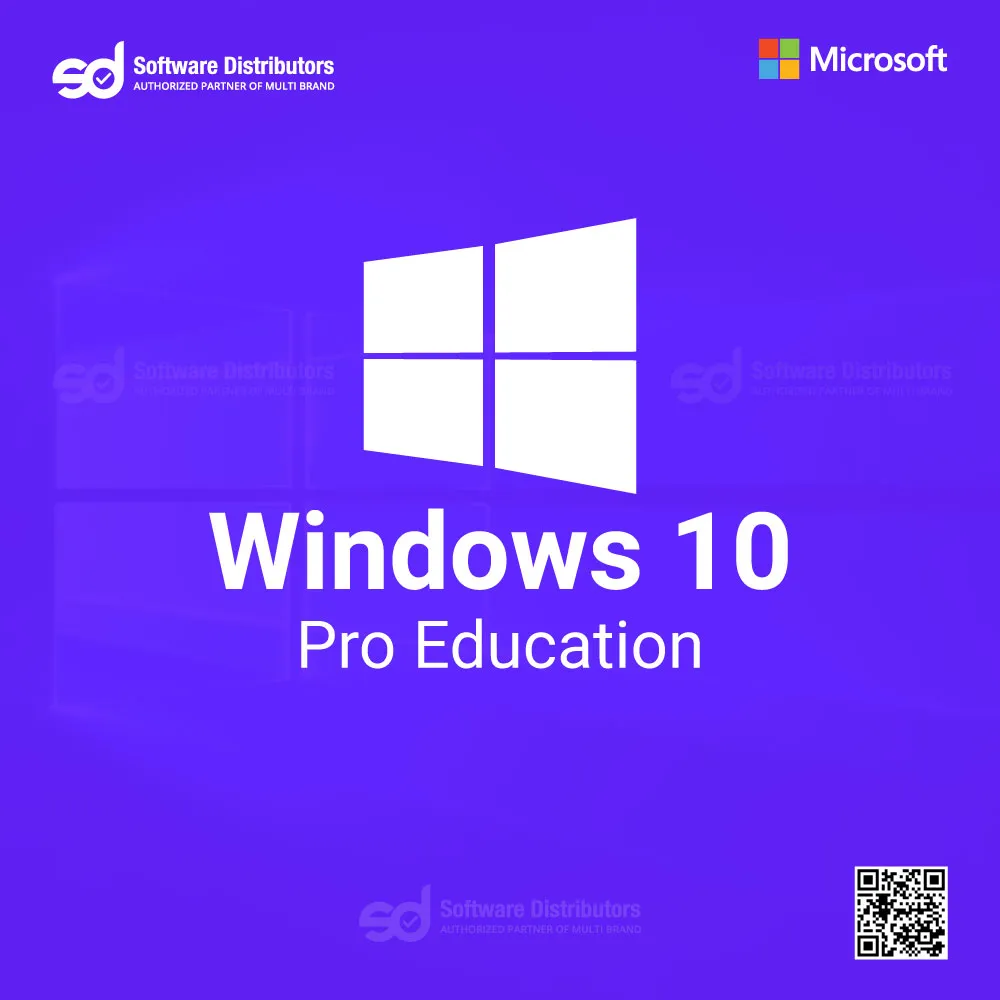
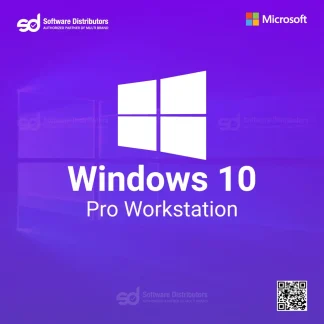
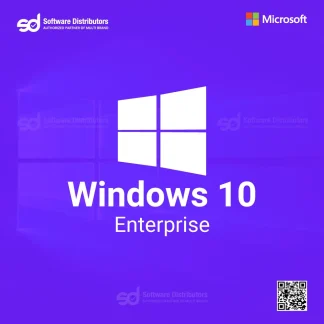
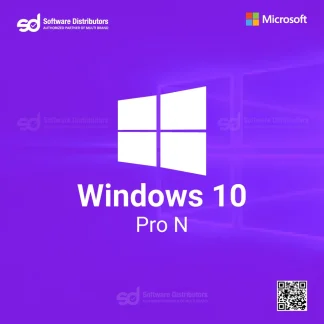
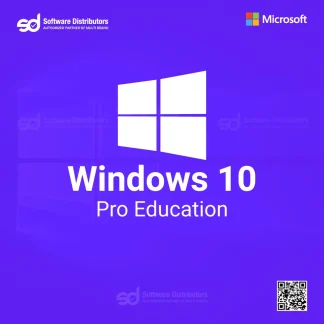
Reviews
There are no reviews yet.