Description
Windows 10 Pro N is a specialized edition of the Windows 10 Professional operating system. It is designed for customers in the European Economic Area, Switzerland, and Croatia who want an operating system that does not include pre-installed media-related features including Windows Media Player, Music, Movies & TV, Voice Recorder, and Skype. This edition is best suited for professional users who require enhanced features and capabilities without the default multimedia functionalities.
Windows 10 Pro N is intended to offer the same fundamental functionality as Windows 10 Pro, such as improved security measures, stronger networking capabilities, and enterprise-level tools for business customers. It supports all of the major features, such as BitLocker, Remote Desktop, and Device Guard, allowing users to maintain productivity and security in a work setting.
Best Unique Features of Windows 10 Pro N
Here are full descriptions of each feature
- BitLocker Encryption
BitLocker Encryption is a powerful security tool that encrypts your hard disk in order to secure your data. This ensures that your files are safe from unauthorized access, even if your device is misplaced or stolen. BitLocker uses advanced encryption methods to keep your data private and secure, giving you piece of mind that your important information is safe from breaches and cyber-attacks.
- Remote Desktop
Remote Desktop enables you to access your PC from any place, making it a crucial tool for keeping productive while on the go. Whether you need to retrieve a file, run a program, or conduct administrative duties, Remote Desktop provides you complete control over your PC as if you were sitting in front of it. This function is extremely useful for distant work, providing seamless connectivity and flexibility.
- Hyper-V Virtualisation
Hyper-V virtualization allows you to run many operating systems on your PC at the same time. This powerful capability is great for developers, IT professionals, and enthusiasts who need to test software in a variety of scenarios. Hyper-V creates an isolated area for each virtual computer, allowing them to operate independently and securely. It’s a powerful tool for building, administering, and sustaining virtual environments on a single physical machine.
- Enterprise Data Protection (EDP).
Enterprise Data Protection (EDP) is meant to protect your company’s data from leaks and breaches. EDP operates by encrypting data at the file level and implementing policies that govern how it is viewed and shared. This means that even if files are accessible outside of your organization, they are still protected and cannot be viewed without the right authority. EDP is critical for ensuring the integrity and confidentiality of your corporate data.
- Device Guard.
Device Guard allows only trusted applications to operate on your system, offering a strong barrier against malware and other security risks. Device Guard uses hardware and software security technologies to allow you to choose a trusted list of programs while blocking anything else. This establishes a safe environment that protects your machine from unauthorized and potentially malicious software.
- Windows Sandbox.
Windows Sandbox is a lightweight, isolated environment in which you can run untrusted apps without jeopardizing the system’s integrity. Any software performed in Windows Sandbox is isolated from the main operating system, guaranteeing that it has no effect on your computer. When the Sandbox is closed, all of the data and apps within it are wiped, offering a secure environment for testing and running potentially dangerous software.
7: Group Policy Management
Group Policy Management enables you to manage user and machine settings centrally inside your organization. This feature allows administrators to define policies that manage the working environment for users and computers, assuring consistency and conformity with company standards. Group Policy Management makes it easier to manage big networks by automating the application of rules and configurations across different devices.
- Microsoft Edge.
Microsoft Edge provides a better browsing experience with increased security and performance. Edge, which is built on the Chromium engine, offers faster page load times, improved website compatibility, and advanced privacy protections. Microsoft Edge includes capabilities such as tracking prevention, password monitoring, and collecting to make your online experience safer, more efficient, and more productive.
- Cortana.
Cortana is your personal assistant, assisting you with chores and reminders, allowing you to stay organized and productive. Voice commands allow you to create reminders, organize meetings, send emails, and retrieve information quickly. Cortana works smoothly with your calendar and email, providing proactive support to help you manage your time more effectively. It’s like having a personal secretary at your disposal.
- Windows Hello.
Windows Hello enables fast and secure sign-in using facial recognition or fingerprint. This biometric authentication feature eliminates the need for passwords, making it faster and easier to get into your device. Windows Hello uses advanced image technology to ensure that only you can open your PC, providing increased security and convenience. It’s a simple yet effective technique to improve the security of your device.
These features work together to deliver a complete set of tools and technologies for improving your PC’s security, productivity, and user experience.
Why Choose Best Selling Windows 10 Pro N
Windows 10 Pro N stands out as a top choice for professionals thanks to its strong security features, enterprise-level management capabilities, and ease of use. It has all of the necessary capabilities for corporate situations while eliminating media features that certain users may not require. Choosing Windows 10 Pro N assures that you have a streamlined, efficient, and secure operating system designed for professional use.
How to Download Windows 10 Pro N
Step 1: Download from Microsoft’s Official Website
To download Windows 10 Pro N, begin by visiting Microsoft’s official website. This is how you do it:
- Open your preferred web browser and go to the Microsoft Office home page.
- Depending on what you see, either “Buy now” or “Buy and download now”.
- Follow the buying instructions on the website. During this process, you will be given a product key.
- After you’ve completed your payment, click the “Install” button to start downloading the Windows 10 Pro N installation.
- Run the installer and follow the instructions to install Windows 10 Pro N on your PC.
Step 2: Downloading the IMG file directly from Microsoft CDN
To get direct access to the Windows 10 Pro N installation files as an IMG file via Microsoft’s Content Delivery Network (CDN), follow these steps:
- To get Windows 10 Pro N, click here for the direct download link Windows 10 Pro N.
- The download time will vary according to your internet connection speed. Once the download is complete, the IMG file will be ready for installation.
How to Buy Cheap Windows 10 Pro N from SoftwareDistributors.net
Buying Windows 10 Pro N from SoftwareDistributors.net is simple and cost-effective. Follow these steps:
- Go to SoftwareDistributors.net and then to the Windows 10 Pro N product page.
- Choose your desired amount and click “Add to Cart.”
- Proceed to checkout and enter your billing information.
- Select your desired payment method from the available options.
- Confirm your purchase and receive your license key by email.
Available Payment Methods
PayPal, Visa, MasterCard, American Express, Google Pay, Apple Pay, Amazon Pay, Wire Transfer, Cryptocurrency.
What’s Included in Windows 10 Pro N
– Windows 10 Pro N operating system with BitLocker encryption, Remote Desktop, Hyper-V virtualization, Device Guard, and Group Policy management.
– Access the Microsoft Store for Business.
– Windows updates and security fixes.
– Microsoft Edge browser.
– Cortana (regional availability)
System Requirements for Windows 10 Pro N
| Component | Requirement |
| Processor | 1 GHz or faster processor or SoC |
| RAM | 1 GB for 32-bit or 2 GB for 64-bit |
| Hard disk space | 16 GB for 32-bit OS or 20 GB for 64-bit OS |
| Graphics card | DirectX 9 or later with WDDM 1.0 driver |
| Display | 800×600 resolution |
FAQ About Windows 10 Pro N
- What is Windows 10 Pro N?
Windows 10 Pro N is a version of Windows 10 Professional designed for European users, excluding certain media-related functionalities.
- Can I add media features to Windows 10 Pro N?
Yes, you can download and install the Media Feature Pack from Microsoft’s website to add media functionalities.
- How do I activate Windows 10 Pro N?
Enter your genuine license key during the installation process or through the Windows Activation settings.
- Is Windows 10 Pro N suitable for businesses?
Yes, it includes all professional features required for business environments, such as BitLocker, Remote Desktop, and Device Guard.
- Can I upgrade from Windows 10 Home to Windows 10 Pro N?
Yes, you can upgrade by purchasing a Windows 10 Pro N license key and entering it in the Activation settings.
- Does Windows 10 Pro N receive regular updates?
Yes, it receives all security updates and feature upgrades from Microsoft.
- Is Windows 10 Pro N compatible with all software?
It is compatible with most software designed for Windows 10, excluding some media applications that require the missing functionalities.
- How do I download the Media Feature Pack for Windows 10 Pro N?
Visit the Microsoft website, search for the Media Feature Pack, and follow the download instructions.
- Can I use Windows 10 Pro N for gaming?
Yes, but you may need to install additional media components for certain games and applications.
- Where can I buy a genuine Windows 10 Pro N license key?
You can buy a genuine license key from SoftwareDistributors.net.
By choosing Windows 10 Pro N, you get a reliable, secure, and professional operating system tailored for users who need advanced features without default media functionalities. Purchase your genuine Windows 10 Pro N license key from SoftwareDistributors.net today to experience the full potential of Windows 10 Pro N in your professional and business endeavors.

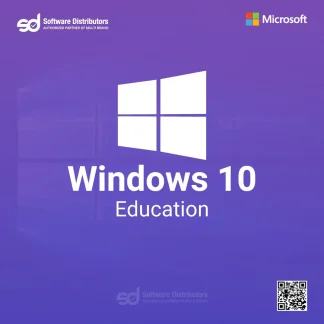

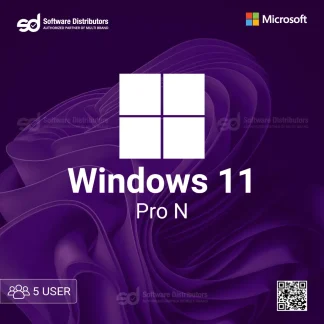
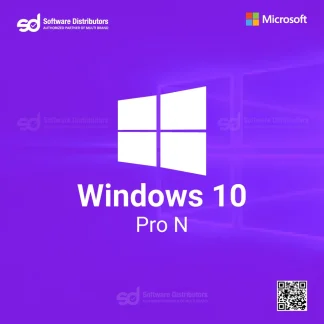
Reviews
There are no reviews yet.