Description
Windows 10 Pro OEM 1 User is a robust operating system tailored to the needs of businesses and professionals. It offers expanded functionality and security, making it an excellent solution for both small and large businesses. This version of Windows is designed to maximize productivity, with powerful capabilities that improve workflow and provide strong security.
Best Unique Features of Windows 10 Pro OEM 1 User
1. BitLocker Encryption
BitLocker is one of the most powerful security technologies included in Windows 10 Pro. It supports full-disk encryption, which protects your data by encrypting the entire drive. This implies that even if your device is lost or stolen, the data will be unavailable to unauthorized users. BitLocker uses the Trusted Platform Module (TPM) to safeguard encryption keys, which increases the security of your sensitive data. This feature is critical for firms that handle sensitive data, as it ensures that all stored information is protected from prying eyes.
2. Remote Desktop
The Remote Desktop feature in Windows 10 Pro allows users to connect to their PC from almost anywhere, giving greater flexibility and ease for remote work. Whether you’re at home, on the go, or in another office, Remote Desktop gives you access to your work computer as if you were sitting right in front of it. This function is especially useful for firms with remote staff or those who travel regularly, allowing work to continue uninterrupted regardless of location.
3. Hyper-V
Hyper-V is a sophisticated virtualization technology bundled with Windows 10 Pro. Users can create and administer virtual machines, allowing various operating systems to run on the same physical machine. This is especially valuable for developers, IT professionals, and organizations who need to test software in a variety of situations without requiring additional gear. Hyper-V supports a wide range of operating systems and delivers reliable performance, making it an indispensable tool for a variety of professional applications.
4. Windows Defender Antivirus
Windows Defender Antivirus provides comprehensive protection against malware, viruses, and other cyber threats. It is integrated directly into Windows 10 Pro and offers real-time protection, automatic updates, and frequent scans to keep your PC secure. The integration with the operating system has little influence on performance while providing excellent security. Windows Defender Antivirus provides features such as limited folder access and ransomware protection to help protect your data and system integrity.
5: Group Policy Management
Group Policy Management is a valuable tool for IT administrators since it allows them to manage and configure many users and computers across a network. This functionality enforces security policies, software installations, and user settings throughout the business. Administrators can use Group Policy Management to ensure compliance with business standards, improve security, and streamline IT resource management processes. This centralized control is critical to ensuring an efficient and safe IT environment.
6. Windows Sandbox
Windows Sandbox is a lightweight, temporary desktop environment that allows users to execute untrusted apps safely. Each time Windows Sandbox is utilized, it creates a new slate, which means that any program or data installed within the sandbox are deleted when the session finishes. This capability is very handy for testing suspicious applications or accessing unknown websites without jeopardizing the overall system security. By isolating these activities, Windows Sandbox helps to keep potential risks from compromising your core environment.
7. Microsoft Edge
Microsoft Edge is Microsoft’s latest web browser, with improved security, speed, and compatibility. Edge, which is based on the Chromium engine, offers a fast surfing experience while also providing comprehensive security safeguards to protect users from dangerous websites and downloads. Tracking protection, SmartScreen, and InPrivate browsing provide a safe and secure online experience. Furthermore, Microsoft Edge supports a diverse set of extensions and connects easily with other Microsoft services, making it a flexible tool for both personal and business use.
8. Internet Explorer in Enterprise Mode
Enterprise Mode Internet Explorer (EMIE) supports ancient web applications that may not function properly in current browsers. This feature enables businesses to continue utilizing legacy programs while taking advantage of Windows 10 Pro’s latest security and performance upgrades. EMIE makes the move to new web technologies easier by providing a dependable means to operate legacy applications, eliminating the need for costly redevelopment or replacements.
9. Assigned Access
Assigned Access is a security feature that limits user access to specified programs, making it perfect for usage in public kiosks, retail stores, and educational settings. Assigned Access prohibits unwanted access to other portions of the system by restricting device use to a single app or a set of approved apps. This feature improves security by ensuring that users can only interact with the intended program, thereby protecting sensitive information and preserving system integrity.
10. Dynamic Provisioning
Dynamic Provisioning streamlines the setup and configuration of new devices, making it easier for organizations to deploy Windows 10 Pro throughout their organization. This capability helps IT managers to develop provisioning packages that configure devices fast and efficiently, saving time and effort during setup. Dynamic Provisioning offers a variety of parameters, including security rules, Wi-Fi configurations, and application installations, allowing for a smooth and consistent deployment procedure.
Why Choose Best Selling Windows 10 Pro OEM 1 User
Windows 10 Pro OEM 1 User is the best solution for organizations owing to its extensive feature set and low pricing. With its strong security measures, user-friendly interface, and comprehensive management capabilities, it ensures that your business activities run easily and safely. Its ability to manage many devices, access data remotely, and easily interact with other Microsoft services makes it a must-have tool for modern enterprises.
How to Download Windows 10 Pro OEM 1 User
Step 1: Download from Microsoft’s Official Website
To download Windows 10 Pro OEM 1 User, begin by visiting Microsoft’s official website. This is how you do it:
- Open your preferred web browser and go to the Microsoft Office home page.
- Depending on what you see, either “Buy now” or “Buy and download now”.
- Follow the buying instructions on the website. During this process, you will be given a product key.
- After you’ve completed your payment, click the “Install” button to start downloading the Windows 10 Pro OEM 1 User installation.
- Run the installer and follow the instructions to install Windows 10 Pro OEM 1 User on your PC.
Step 2: Downloading the IMG file directly from Microsoft CDN
To get direct access to the Windows 10 Pro OEM 1 User installation files as an IMG file via Microsoft’s Content Delivery Network (CDN), follow these steps:
- To get Windows 10 Pro OEM 1 User, click here for the direct download link Windows 10 Pro OEM 1 User.
- The download time will vary according to your internet connection speed. Once the download is complete, the IMG file will be ready for installation.
How to Buy Cheap Windows 10 Pro OEM 1 User from Softwaredistributors.net
- Visit Softwaredistributors.net and search for ‘Windows 10 Pro OEM 1 User’.
- Choose a product and add it to your cart.
- Proceed to checkout and provide your payment information.
- Complete the purchase and you will receive your authentic Windows 10 Pro OEM key via email.
Available Payment Methods
PayPal, Visa, Mastercard, American Express, Google Pay, Apple Pay, Amazon Pay, Wire Transfer, Cryptocurrency
What’s Included in Windows 10 Pro OEM 1 User
– Genuine Windows 10 Pro OEM 1 User License Key.
– Installation instructions and help.
– Full access to Windows 10 Pro features.
– Consistent updates and security patches.
– Softwaredistributors.net provides 24/7 customer support.
System Requirements for Windows 10 Pro OEM 1 User
| Component | Minimum Requirement |
| Processor | 1 GHz or faster processor |
| RAM | 1 GB for 32-bit or 2 GB for 64-bit |
| Hard Disk | 16 GB for 32-bit OS 20 GB for 64-bit OS |
| Graphics Card | DirectX 9 or later with WDDM 1.0 driver |
| Display | 800×600 resolution |
| Internet | Internet access required for updates and features |
FAQ About Windows 10 Pro OEM 1 User
- Q: What is a Windows 10 Pro OEM key?
A: A Windows 10 Pro OEM key is a one-time use license key for installing Windows 10 Pro on a single device.
- Q: Can I transfer my Windows 10 Pro OEM key to another device?
A: No, the Windows 10 Pro OEM key is tied to the first device it is activated on and cannot be transferred.
- Q: How do I activate my Windows 10 Pro OEM key?
A: Enter the product key during installation or through the Windows Activation settings after installation.
- Q: Is Windows 10 Pro OEM 1 User suitable for personal use?
A: Yes, while it is designed for businesses, it can also be used by individuals seeking advanced features and security.
- Q: What are the benefits of buying from Softwaredistributors.net?
A: Softwaredistributors.net offers genuine licenses at competitive prices with excellent customer support.
- Q: How do I download the Windows 10 Pro OEM software?
A: You can download it from the official Microsoft website or through the link provided by Softwaredistributors.net after purchase.
- Q: Are updates included with Windows 10 Pro OEM 1 User?
A: Yes, you will receive regular updates and security patches from Microsoft.
- Q: Can I upgrade from Windows 10 Home to Windows 10 Pro using an OEM key?
A: Yes, you can upgrade by purchasing a Windows 10 Pro OEM key and entering it in the Activation settings.
- Q: Is technical support available for Windows 10 Pro OEM 1 User?
A:** Yes, you can receive support from both Microsoft and Softwaredistributors.net.
- Q: What happens if I lose my product key?
A: Contact Softwaredistributors.net customer support for assistance in retrieving your key.
—
Investing in Windows 10 Pro OEM 1 User is a smart choice for any business or professional looking to enhance productivity and security. With its advanced features and user-friendly interface, it stands out as a top-tier operating system. Purchase your genuine Windows 10 Pro OEM key from Softwaredistributors.net today and take advantage of their excellent prices and customer service.

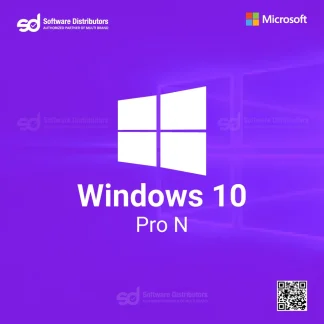
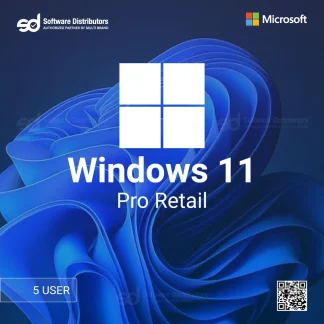
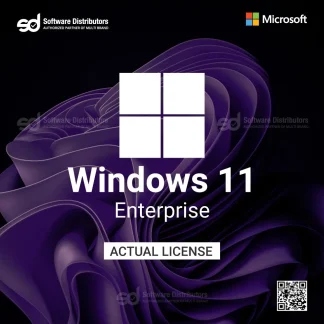
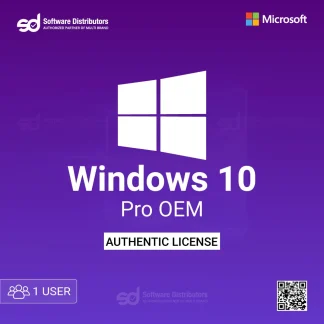
Reviews
There are no reviews yet.