Description
Microsoft created Windows 10 Pro Retail 5 User, a powerful and extremely reliable operating system aimed at small and medium-sized enterprises. This solution can be installed on up to five separate devices, enabling flexibility and efficiency in professional environments. The Windows 10 Pro Retail 5 User license is a genuine key that unlocks the entire range of Windows 10 Pro features, such as improved security, productivity tools, and business-specific functionality.
Best Unique Features of Windows 10 Pro Retail 5 User
1. BitLocker: Full Disk Encryption for Improved Security
BitLocker is a sophisticated encryption technology integrated into Windows 10 Pro that protects your data from unauthorized access. BitLocker protects your important information by encrypting the entire drive, even if the device is lost or stolen. It seamlessly interacts with your operating system and provides encryption for both fixed and removable storage. The ease of control via a simple interface enables administrators to enforce security policies while assuring compliance with organizational requirements. BitLocker also supports multi-factor authentication, which provides an additional degree of security.
2. Remote Desktop: Access Your PC from Anywhere to Increase Productivity
The Remote Desktop feature in Windows 10 Pro allows users to view their desktop environment from almost anywhere. This capability is especially useful for firms with remote employees or those who need to access their office computer while traveling. Remote Desktop offers a seamless experience, allowing users to run applications, access files, and complete activities just as if they were physically there at their desktop. It offers high-quality audio and video streaming, multi-monitor configurations, and secure connections via encryption and network-level authentication.
3. Windows Defender Antivirus: Built-in, Always Updated Protection
Windows Defender Antivirus is a comprehensive security solution included into Windows 10 Pro that provides real-time protection against malware, viruses, and other threats. It is always up to date, thanks to Microsoft’s regular updates, which ensure your system is protected from the latest threats. Windows Defender runs quietly in the background, delivering continuous scanning and monitoring without affecting system performance. The integration with the Windows Security Center enables centralized management of all security features, making it easier for users and administrators to maintain a safe network.
4. Hyper-V: Run Virtual Machines on Your Computer
Hyper-V is a virtualization technology built into Windows 10 Pro that enables users to construct and manage virtual machines (VMs) on their PC. This functionality is great for developers, IT professionals, and enterprises that require running several operating systems or testing applications in separate settings. Hyper-V offers sophisticated support for creating and maintaining virtual machines (VMs), including dynamic memory allocation, live migration, and support for multiple operating systems. It allows for more efficient resource use while also simplifying virtual environment setup and management.
5. Windows Sandbox: An Isolated Environment for Running Untrusted Applications
Windows Sandbox is a lightweight, isolated desktop environment that enables users to execute untrusted applications without compromising their primary system. It is intended to provide a secure environment for testing software, downloading potentially dangerous files, and viewing dubious websites. When the sandbox is closed, all changes are destroyed, ensuring no impact on the host system. This functionality is especially valuable for IT professionals and security-conscious consumers who need to test programs in a secure and controlled setting.
6. Azure Active Directory: Cloud-Based Identity and Access Management
Azure Active Directory (Azure AD) is a cloud-based identity and access management service that works perfectly alongside Windows 10 Pro. It enables single sign-on (SSO) access to a variety of apps and services, both on-premise and in the cloud. Azure Active Directory (AD) enables enterprises to manage user identities, regulate resource access, and implement security policies. It includes multi-factor authentication, conditional access, and identity protection capabilities to provide secure and efficient access to company resources from any place.
7. Group Policy Management: Simplified Management of Multiple Users
Group Policy Management in Windows 10 Pro enables administrators to manage and configure operating system settings for numerous users and computers in an organization. This feature gives you centralized management over your computer and user setups, allowing you to enforce security policies, install applications, and change other settings. Group Policy Management makes it easier to manage large networks by minimizing the complexity and effort required to ensure uniform configurations and compliance across all devices.
8. Windows Update for Business: Manage Update Deployments
Windows Update for Business gives enterprises control over how and when updates are installed on their devices. This feature enables administrators to set update rules, ensuring that necessary updates are applied quickly while postponing non-essential updates to reduce disturbance. It allows you to schedule update installations during off hours, which reduces the impact on production. Windows Update for Business also features reporting tools, which enable administrators to track update compliance and identify any issues that may develop.
9. Assigned Access: Lock Devices to Specific Apps
Assigned Access is a feature of Windows 10 Pro that enables administrators to configure a device to run a particular program in a secure environment. This is especially beneficial in kiosks, retail settings, and public-facing devices where just one program needs to be accessible. Assigned Access prevents users from accessing other portions of the operating system or making unauthorized changes. It improves security and simplifies the user experience by creating a targeted and restricted environment for certain use cases.
10. Dynamic Provisioning: Easily Set Up and Configure New Devices
Windows 10 Pro’s Dynamic Provisioning simplifies the process of setting up and configuring new devices for business use. This feature enables administrators to construct provisioning packages that can be applied to new devices, automating the setup process and assuring consistent behavior across all deployed devices. Dynamic Provisioning eliminates the requirement for traditional imaging methods, which saves time and effort when preparing new devices for usage. It offers a diverse set of configurations, including network settings, applications, and security policies, making it an effective solution for managing device deployments in large enterprises.
Why Choose Best Selling Windows 10 Pro Retail 5 User
Choosing Windows 10 Pro Retail 5 User is a smart investment for businesses seeking to enhance their operational efficiency. This product is tailored for enterprises that need robust security, flexibility, and productivity tools without breaking the bank. With a single license, you can equip up to five devices, making it an economical choice for growing businesses. Furthermore, Windows 10 Pro offers a stable and secure environment that is crucial for protecting sensitive business data and ensuring smooth day-to-day operations.
How to Download Windows 10 Pro Retail 5 User
Step 1: Download from Microsoft’s Official Website
To download Windows 10 Pro Retail 5 User, begin by visiting Microsoft’s official website. This is how you do it:
- Open your preferred web browser and go to the Microsoft Office home page.
- Depending on what you see, either “Buy now” or “Buy and download now”.
- Follow the buying instructions on the website. During this process, you will be given a product key.
- After you’ve completed your payment, click the “Install” button to start downloading the Windows 10 Pro Retail 5 User installation.
- Run the installer and follow the instructions to install Windows 10 Pro Retail 5 User on your PC.
Step 2: Downloading the IMG file directly from Microsoft CDN
To get direct access to the Windows 10 Home Retail 5 User installation files as an IMG file via Microsoft’s Content Delivery Network (CDN), follow these steps:
- To get Windows 10 Pro Retail 5 User, click here for the direct download link Windows 10 Pro Retail 5 User.
- The download time will vary according to your internet connection speed. Once the download is complete, the IMG file will be ready for installation.
How to Purchase Windows 10 Pro Retail 5 User from Softwaredistributors.net
Purchasing Windows 10 Pro Retail 5 User from Softwaredistributors.net is an easy process.
- Go to Softwaredistributors.net and search for “Windows 10 Pro Retail 5 User.”
- Choose a product and add it to your cart.
- Proceed to the checkout and pay using your preferred method.
- You will receive your real license key via email immediately after purchasing.
Available Payment Methods
PayPal, Visa, MasterCard, American Express, Google Pay, Apple Pay, Amazon Pay, Wire Transfer, Cryptocurrency
What’s Included in Windows 10 Pro Retail 5 User
– Includes a genuine Windows 10 Pro Retail 5 User License Key, compatible with both 32-bit and 64-bit PCs, with access to all Windows 10 Pro features.
– Microsoft provides regular security updates and customer support.
System Requirements for Windows 10 Pro Retail 5 User
| Component | Minimum Requirements |
| Processor | 1 GHz or faster |
| RAM | 1 GB for 32-bit or 2 GB for 64-bit |
| Hard Disk Space | 16 GB for 32-bit OS, 20 GB for 64-bit OS |
| Graphics Card | DirectX 9 or later with WDDM 1.0 driver |
| Display | 800 x 600 |
FAQ About Windows 10 Pro Retail 5 User
**Q1: What is Windows 10 Pro Retail 5 User?**
A1: It is a license that allows you to install Windows 10 Pro on up to five devices, offering enhanced security and productivity features.
**Q2: Can I upgrade from Windows 7 to Windows 10 Pro Retail 5 User?**
A2: Yes, you can upgrade from Windows 7, 8, or 8.1 to Windows 10 Pro Retail 5 User.
**Q3: Is the Windows 10 Pro Retail 5 User license genuine?**
A3: Yes, purchasing from a trusted source like Softwaredistributors.net ensures you receive a genuine license key.
**Q4: What are the main benefits of Windows 10 Pro?**
A4: Enhanced security, Remote Desktop access, BitLocker, and Hyper-V are some of the key benefits.
**Q5: How do I install Windows 10 Pro on multiple devices?**
A5: Use the same license key during the installation process on each device, up to five devices.
**Q6: Are there regular updates for Windows 10 Pro?**
A6: Yes, Windows 10 Pro receives regular updates and security patches from Microsoft.
**Q7: What if I encounter issues during installation?**
A7: You can contact Microsoft customer support for assistance with any installation issues.
**Q8: Can I use Windows 10 Pro Retail 5 User for personal use?**
A8: Yes, while it is designed for business, it can also be used for personal purposes.
**Q9: Is there a difference between retail and OEM versions?**
A9: Yes, the retail version offers flexibility to install on multiple devices, whereas OEM is typically tied to a single device.
**Q10: Where can I buy Windows 10 Pro Retail 5 User at a good price?**
A10: You can purchase it at a competitive price from Softwaredistributors.net, ensuring you get a genuine license.
By choosing Windows 10 Pro Retail 5 User, you equip your business with a powerful, secure, and efficient operating system that supports growth and productivity.
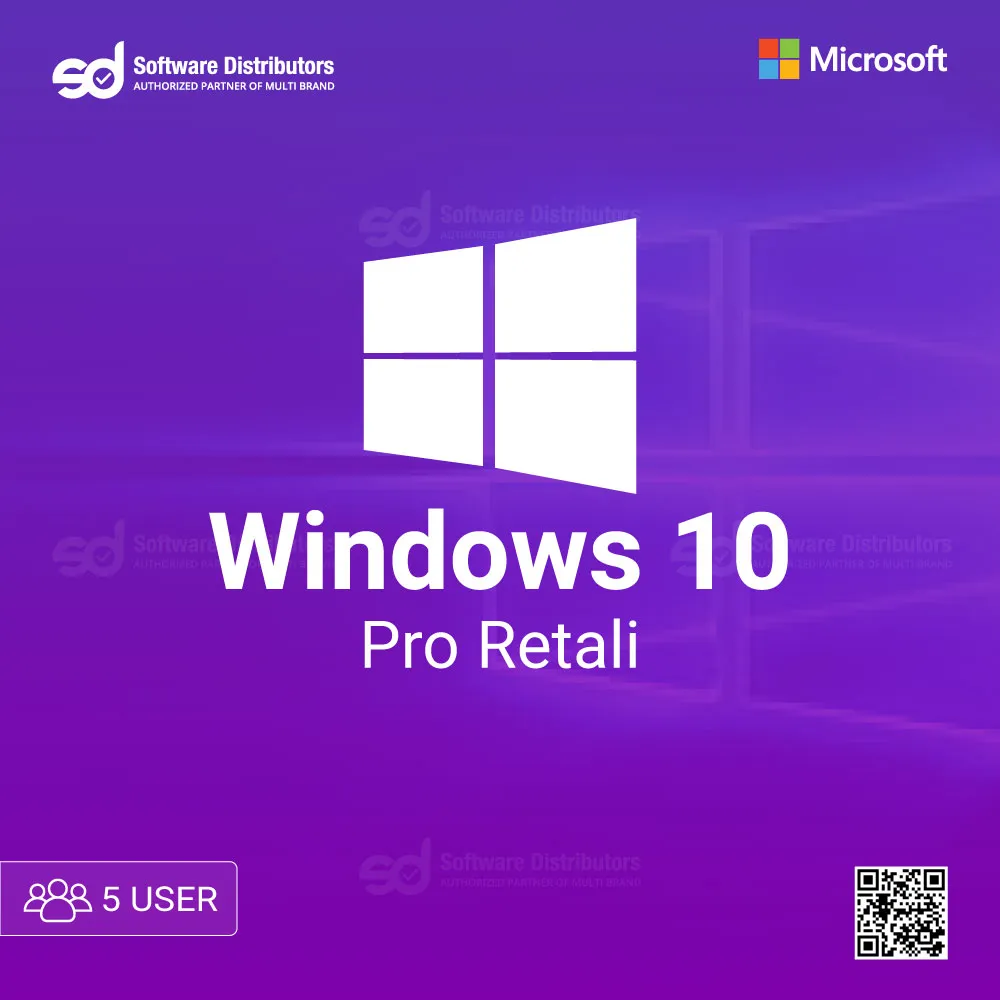

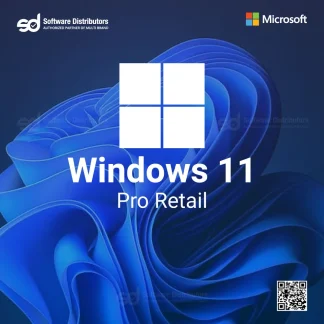
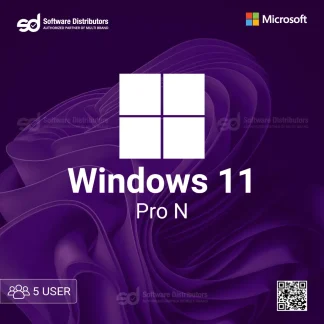
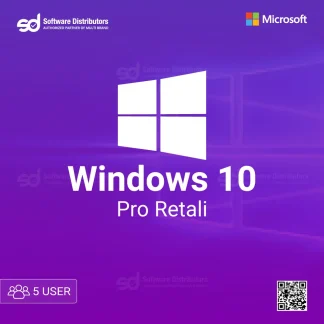
Reviews
There are no reviews yet.