Description
Windows 10 S is a simplified version of Windows 10 that offers improved speed and security. With a focus on speed and simplicity, Windows 10 S offers a quick, familiar, and efficient experience that is ideal for students and business people. It only runs applications from the Microsoft Store, meaning each app is Microsoft-verified for security and performance.
Best Unique Features of Windows 10 S
- Microsoft Verified Security
Windows 10 S is built with security as its top priority. It only allows you to install applications that have been verified by Microsoft and are available on the Microsoft Store. This restriction guarantees that all installed programmes adhere to Microsoft’s tight security requirements, reducing the risk of malware and other security concerns. This capability makes Windows 10 S an excellent solution for places where security is a top priority, such as schools and companies.
- Optimised Performance
Windows 10 S is designed to provide increased speed and responsiveness. By limiting the system to Microsoft Store apps, Windows 10 S reduces bloat and the risk of performance deterioration associated with third-party software. This optimisation ensures a consistent smooth and quick user experience, whether you’re booting up the system, running programmes, or conducting routine tasks.
- Cloud connectivity
Windows 10 S offers seamless connectivity with Microsoft’s OneDrive cloud storage solution. This connection enables users to save, sync, and view their files from numerous devices. Whether you’re working on a document from a desktop, laptop, or mobile device, OneDrive keeps your files up to date and accessible, increasing productivity and collaboration.
- Battery efficiency
Windows 10 S is meant to be power-efficient, making it ideal for laptops and tablets. The system saves power by running just Microsoft Store apps rather than non-optimized third-party applications. This efficiency translates into longer battery life, allowing users to work, learn, and play without having to recharge frequently.
- Simplified Management
Windows 10 S is easy to deploy and manage in educational and commercial environments. The OS’s reduced design results in fewer compatibility concerns and less maintenance. IT administrators can easily configure devices, manage permissions, and push updates, ensuring that all systems operate smoothly and securely with minimal effort.
- Fast Boot Time
One of the most apparent features of Windows 10 S is its fast boot time. The operating system is designed to boot up quickly and resume from sleep in seconds. This functionality is especially useful for users who need quick access to their devices, whether in a classroom, at a business meeting, or while on the go.
- Safer Browsing
Microsoft Edge is Windows 10 S’ default web browser, offering a secure and quick browsing experience. Edge is meant to protect users against phishing attacks and malware, including features such as SmartScreen and built-in sandboxing. These security precautions, together with the browser’s speed and compatibility, make it a solid option for safe internet browsing.
- Consistent Updates
Microsoft provides regular updates for Windows 10 S, ensuring that the system remains secure and up to date with the latest features and improvements. These updates are intended to be seamless and non-disruptive, allowing users to continue their work without substantial interruptions. Regular upgrades also contribute to the system’s long-term performance and reliability.
- Student Friendly
Windows 10 S comes pre-installed with a variety of educational apps and tools, making it an ideal choice for students and instructors. The OS offers a variety of educational technologies that improve learning and collaboration. Windows 10 S’s simplicity and security make it a secure and efficient environment for students to focus on their academics without interruptions or technological concerns.
- Affordable Licencing
One of Windows 10 S’s main advantages is its low pricing. The licencing for Windows 10 S is frequently less expensive than for other versions of Windows, making it an appealing alternative for individuals and organisations wishing to equip several devices without breaking the bank. This price, combined with its comprehensive features, makes Windows 10 S an excellent choice for both personal and business use.
Why Choose Best Selling Windows 10
Windows 10 S is an excellent solution for consumers who want a safe, efficient, and cost-effective operating system. Its streamlined performance, better security, and seamless cloud connectivity make it great for students, educators, and professionals that require a dependable and simple-to-manage platform. The best-selling aspect demonstrates its popularity and usefulness in a variety of contexts.
How to Download Windows 10 S
Step 1: Download from Microsoft’s Official Website
To download Windows 10 S, begin by visiting Microsoft’s official website. This is how you do it:
- Open your preferred web browser and go to the Microsoft Office home page.
- Depending on what you see, either “Buy now” or “Buy and download now”.
- Follow the buying instructions on the website. During this process, you will be given a product key.
- After you’ve completed your payment, click the “Install” button to start downloading the Windows 10 S installation.
- Run the installer and follow the instructions to install Windows 10 S on your PC.
Step 2: Downloading the IMG file directly from Microsoft CDN
To get direct access to the Windows 10 S installation files as an IMG file via Microsoft’s Content Delivery Network (CDN), follow these steps:
- To get Windows 10 S, click here for the direct download link Windows 10 S.
- The download time will vary according to your internet connection speed. Once the download is complete, the IMG file will be ready for installation.
How to Download Windows 10 S from Softwaredistributors.net
- Go to Softwaredistributors.net: Launch your browser and navigate to Softwaredistributors.net.
- Search for Windows 10 S: Use the search box to locate Windows 10 S.
- Select Version: Choose the correct version (64- or 32-bit).
- Click the ‘Add to Cart’ button.
- Proceed to Checkout: Complete the checkout procedure by entering your payment information.
- Download Link: After purchasing, you will be sent a download link.
- Install Windows 10 S: Download and follow the installation instructions.
Available Payment Methods
PayPal, Visa, MasterCard, American Express, Google Pay, Apple Pay, Amazon Pay, Wire Transfer, Cryptocurrency
What’s Included in Windows 10 S
– Includes a genuine Windows 10 S licence key, an installer file download link, regular security updates, access to Microsoft Store apps, Microsoft Edge browser, and built-in security features.
System Requirements for Windows 10 S
| Component | Requirement |
| Processor | 1 GHz or faster processor |
| RAM | 2 GB for 64-bit |
| Hard Disk Space | 20 GB for 64-bit |
| Graphics Card | DirectX 9 or later with WDDM 1.0 driver |
| Display | 800 x 600 |
| Internet Connection | Internet connectivity is necessary |
| Microsoft Account | Required for some features |
FAQ About Windows 10 S
- **What is Windows 10 S?**
– Windows 10 S is a version of Windows 10 designed for security and performance, allowing only Microsoft Store apps.
- **Can I upgrade from Windows 10 S to another version of Windows?**
– Yes, you can upgrade to Windows 10 Pro for additional features.
- **Is Windows 10 S suitable for gaming?**
– Windows 10 S is not ideal for gaming as it only runs Microsoft Store apps.
- **Can I install third-party applications on Windows 10 S?**
– No, Windows 10 S only supports apps from the Microsoft Store.
- **What is the difference between Windows 10 and Windows 10 S?**
– Windows 10 S is a streamlined version focused on security and performance, running only Microsoft Store apps.
- **How do I get a Windows 10 S license key?**
– You can purchase a genuine license key from the Microsoft website or authorized resellers like Softwaredistributors.net.
- **Is Windows 10 S good for education?**
– Yes, it is designed with educational environments in mind, providing secure and efficient performance.
- **How secure is Windows 10 S?**
– Very secure, as it only allows verified apps from the Microsoft Store and has built-in security features.
- **Can I use Microsoft Office on Windows 10 S?**
– Yes, Microsoft Office is available from the Microsoft Store and works well on Windows 10 S.
- **What payment methods are accepted for purchasing Windows 10 S?**
– Accepted payment methods include PayPal, Visa, MasterCard, American Express, Google Pay, Apple Pay, Amazon Pay, Wire Transfer, and Cryptocurrency.
—
By using these keywords and focusing on the key aspects of Windows 10 S, you can create comprehensive and optimized content that will attract potential buyers and provide them with all the information they need to make an informed purchase.

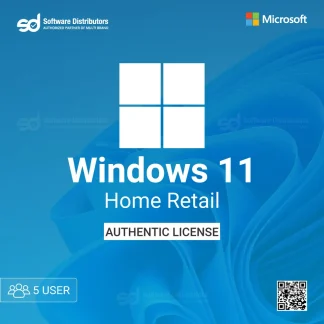
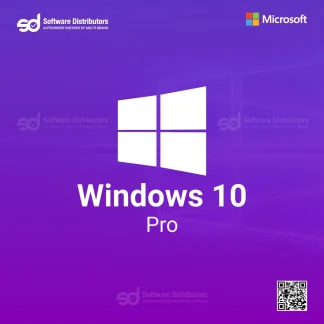
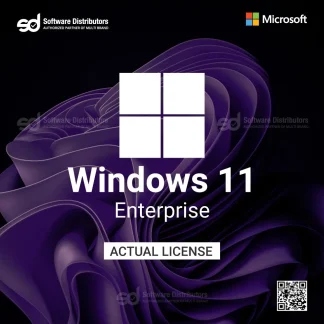

Reviews
There are no reviews yet.