Description
The Windows 11 Enterprise setup is ideal for enterprises that want to improve productivity, security, and control. Designed primarily for large corporate and commercial solutions, it has all of the capabilities needed to properly manage the modern workplace. Windows 11 Enterprise supports up to five users, allowing varied enterprises to run efficiently with improved security tools and standards. It is a one-time paid license that allows for continued use without incurring regular expenses for extended periods.
Best Unique Features of Windows 11 Enterprise
- Virtual Desktops: Coordinate work items and programs between stages or across several desktops.
- Advanced Threat Protection: Online security methods that protect information and computer resources.
- Azure Active Directory integration simplifies identity and access management.
- BitLocker Encryption: To safeguard data stored in a suitcase, encryption must be extremely strong.
- Direct Access: A streamlined technique for remote access to business assets.
- Windows Autopilot: Effective application of new devices to strategic areas of the company.
- Microsoft Defender Advanced Threat Protection (ATP) Subtotal: $134.00 Endpoint Protection Basics.
- Enterprise State Roaming: The concept of integrating UX into non-UX contexts is extended to user settings across devices.
- Universal Windows Platform (UWP): Create apps that run on any other Windows 11 device that is linked to it.
- Windows Hello: a handy passwordless login system based only on biometric technologies.
Why Choose the Best-Selling Windows 11 Enterprise?
Windows 11 Enterprise is the corporate edition of the operating system because it has additional features and capabilities that satisfy the needs of modern enterprises. Enterprise security measures provide comprehensive threat protection while enhancing productivity with features such as virtual desktops and Azure AD. The device and application management features made it invaluable to IT organizations, ensuring the devices’ high performance and optimal functioning.
How to Download Windows 11 Enterprise
Step 1: Download from Microsoft’s Official Website
To download Windows 11 Enterprise, begin by visiting Microsoft’s official website. This is how you do it:
- Open your preferred web browser and go to the Microsoft Office home page.
- Depending on what you see, either “Buy now” or “Buy and download now”.
- Follow the buying instructions on the website. During this process, you will be given a product key.
- After you’ve completed your payment, click the “Install” button to start downloading the Windows 11 Enterprise.
- Run the installer and follow the instructions to install Windows 11 Enterprise on your PC.
Step 2: Downloading the IMG file directly from Microsoft CDN
To get direct access to the Windows 11 Enterprise installation files as an IMG file via Microsoft’s Content Delivery Network (CDN), follow these steps:
- To get Windows 11 Enterprise, click here for the direct download link Windows 11 Enterprise.
- The download time will vary according to your internet connection speed. Once the download is complete, the IMG file will be ready for installation.
How To Buy Cheap Windows 11 Enterprise from SoftwareDistributors.net
To save money, purchase an original Windows 11 Enterprise key from SoftwareDistributors.net and follow these steps:
- Go to SoftwareDistributors.Net.
- In the search bar, type “Windows 11 Enterprise.”
- Choose any product and add it to your cart.
- Proceed to the following step by clicking ‘check out’ and providing payment information.
- After you complete the transaction, you will receive your official licensing keys as well as a link to download the software.
Available Payment Methods
Customers can pay with PayPal, Visa, Mastercard, American Express, Google Pay, Apple Pay, Amazon Pay, bank transfers, and BTC/Ether.
What’s Included in Windows 11 Enterprise?
When you purchase Windows 11 Enterprise, you will receive:
– A genuine Windows 11 Enterprise license key.
– Access to the official Windows 11 Enterprise download.
– Comprehensive installation guide.
– Technical support from Microsoft.
System Requirements for Windows 11 Enterprise
| Component | Minimum Requirement |
| Processor | 1 GHz or faster with 2 or more cores on a compatible 64-bit processor |
| RAM | 4 GB or more |
| Storage | 64 GB or larger storage device |
| System firmware | UEFI, Secure Boot capable |
| TPM | Trusted Platform Module (TPM) version 2.0 |
| Graphics card | DirectX 12 compatible graphics / WDDM 2.x |
| Display | >9” with HD Resolution (720p) |
| Internet connection | Internet connectivity is necessary to perform updates and to download and take advantage of some features |
FAQ About Windows 11 Enterprise
- What is Windows 11 Enterprise?
Windows 11 Enterprise is a version of the Windows operating system designed for large-scale enterprises, offering advanced features for productivity and security.
- How is Windows 11 Enterprise different from other editions of Windows?
Windows 11 Enterprise includes additional features and capabilities tailored for business environments, such as enhanced security, advanced management tools, and enterprise-grade support.
- Is the Windows 11 Enterprise license a one-time purchase?
Yes, the Windows 11 Enterprise license is a one-time purchase, eliminating the need for recurring fees.
- Can I buy a genuine Windows 11 Enterprise license key online?
Yes, you can purchase a genuine Windows 11 Enterprise license key from trusted online retailers like SoftwareDistributors.net.
- What is the Long-Term Servicing Channel (LTSC) in Windows 11 Enterprise?
LTSC provides organizations with a stable and predictable update cycle for critical systems that require minimal changes over time.
- Are there training resources available for IT administrators to learn about Windows 11 Enterprise?
Microsoft offers training and certification programs for IT professionals to learn about deploying and managing Windows 11 Enterprise.
- What deployment options are available for Windows 11 Enterprise?
Windows 11 Enterprise supports deployment options like Autopilot for streamlined device provisioning and deployment processes.
- Can Windows 11 Enterprise help organizations reduce IT costs?
By providing centralized management tools and security features, Windows 11 Enterprise can help organizations optimize IT costs and resources.
- Is technical support available for Windows 11 Enterprise?
Yes, purchasing Windows 11 Enterprise includes access to Microsoft’s technical support.
- Why should I choose Windows 11 Enterprise over other versions?
Windows 11 Enterprise offers enhanced security, advanced productivity features, and efficient management tools tailored for enterprise environments, making it the best choice for businesses.
By following these guidelines, you can ensure that your Windows 11 Enterprise installation is smooth, secure, and optimized for your business needs. Whether you’re looking to boost productivity, enhance security, or streamline IT management, Windows 11 Enterprise is the ultimate solution for modern enterprises.

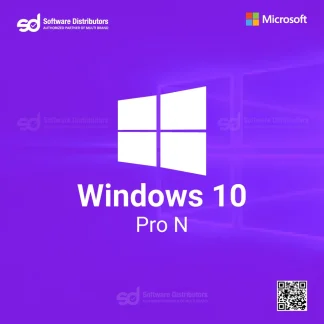
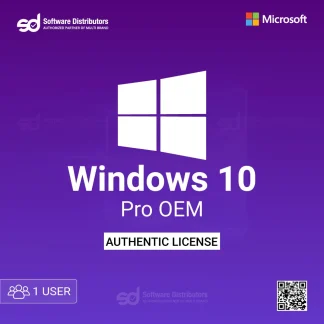
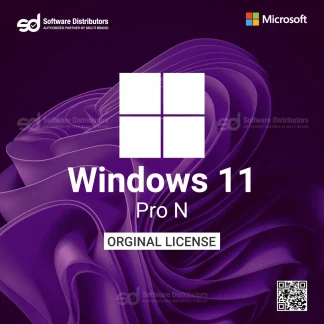
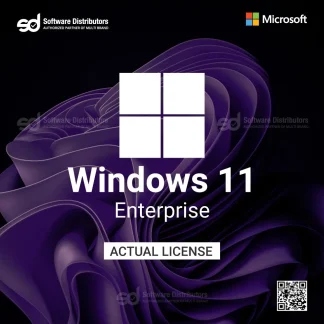
Reviews
There are no reviews yet.