Description
Microsoft’s newest operating system, Windows 11 Home, provides a smooth and fluid computer experience. It is built on the efficient Windows 10 foundation and offers new features and add-ons to make life easier. Windows 11 Home is user-friendly and ideal for businesses, students, freelancers, and anybody who enjoys technology due to its attractive interface, superior power, and extensive protection.
Best Unique Features of Windows 11 Home
- Snap Layouts and Snap Groups: A flexible multitasking feature that allows you to efficiently arrange your open windows while also improving your work by snapping programs into different layouts.
- Microsoft Teams Integration: With Microsoft Teams, you can chat with friends, family, and colleagues directly from the taskbar.
- Virtual Desktops: First, set up more broad workspaces, which are just desktops intended and used for specific activities such as work, gaming, and personal computing.
- Widgets: Informative—the newscaster, weather, calendar, and to-do list widgets are all available on the desktop for your convenience.
- Gaming Enhancements: With DirectX12 and its upgraded version, DirectStorage, Auto HDR, and compatibility with Xbox Game Pass, you may enjoy a more immersive and quick gaming experience.
- Revamped Microsoft Store: Overall, the new Microsoft Store designers provide users with access to a variety of apps, games, and entertainment items.
- Improved Touch, Pen, and Voice Inputs: Touch, pen, and voice enhancements are essential for fluid and natural device use.
- Dynamic Refresh Rate: Smooth and fluid screen refresh rates improve the video and picture quality while also saving battery charge time.
- New Start Menu: Rather than being on the left side of the screen, the Start Menu would be centrally situated, with greater room and deeper settings.
- Improved Security: Other security features of the Windows 10 Pro operating system include user biometric authentication via the Windows Hello system, the ability to boot only to a trusted version, and application hardware isolation.
Why Choose the Best-Selling Windows 11 Home?
It does not take long to become one of the best-selling Windows versions because it provides everything that the normal user requires. It combines the robust and recognizable Windows platform with beneficial features that are ideal for today’s users. It is like getting a new PC all over again, especially if you are working from the Windows Home version, therefore changing to this new Windows 11 Home edition is a nice experience. It offers extra features that will benefit home users. It focuses on efficiency, which makes it both secure and fun, ensuring that you get the most out of your gadget.
How to Download Windows 11 Home?
Step 1: Download from Microsoft’s Official Website
To download Windows 11 Home, begin by visiting Microsoft’s official website. This is how you do it:
- Open your preferred web browser and go to the Microsoft Office home page.
- Depending on what you see, either “Buy now” or “Buy and download now”.
- Follow the buying instructions on the website. During this process, you will be given a product key.
- After you’ve completed your payment, click the “Install” button to start downloading the Windows 11 Home.
- Run the installer and follow the instructions to install Windows 11 Home on your PC.
Step 2: Downloading the IMG file directly from Microsoft CDN
To get direct access to the Windows 11 Home installation files as an IMG file via Microsoft’s Content Delivery Network (CDN), follow these steps:
- To get Windows 11 Home, click here for the direct download link Windows 11 Home.
- The download time will vary according to your internet connection speed. Once the download is complete, the IMG file will be ready for installation.
How to Buy Cheap Windows 11 Home from Softwaredistributors.net?
So, if you’re looking for a cheap way to purchase Windows 11 Home, Softwaredistributors is an excellent option. As a result ,softwaredistributor.net offers legitimate licenses at reasonable pricing. Here’s how to buy:
- Visit Softwaredistributors.net and select the operating system of Windows 11 from the Windows page.
- Select the number of pieces you want to buy, then click the ‘add to cart’ button to finish the transaction.
- Proceed to the checkout page and select your preferred mode of payment.
- Complete the order, and the Windows 11 Home license key will be emailed to you.
Available Payment Methods
However, PayPal also accepts payments via Visa, Mastercard, American Express, Google Pay, Apple Pay, and Amazon Pay, as well as wire transfers and cryptocurrency.
What is included with Windows 11 Home?
When you buy Windows 11 Home, you receive:
– There is just one of Windows 11Home, and the product key provided through email is completely valid for it.
– Full version and any updates to the software
– The user’s requirements are in the installation on a PC and unique features.
System Requirements for Windows 11 Home
| Component | Minimum Requirement |
| Processor | 1 GHz or faster with 2 or more cores on a compatible 64-bit processor or System on a Chip (SoC) |
| RAM | 4 GB or more |
| Storage | 64 GB or larger storage device |
| System firmware | UEFI, Secure Boot capable |
| TPM | TPM version 2.0 |
| Graphics card | DirectX 12 compatible graphics / WDDM 2.x |
| Display | >9” with HD Resolution (720p) |
| Internet connection | Internet connectivity is necessary to perform updates and to download and take advantage of some features |
FAQ About Windows 11 Home
Q1: Can I upgrade from Windows 10 to Windows 11 Home?
A1: Yes, you can upgrade from Windows 10 to Windows 11 Home if your PC meets the minimum system requirements.
Q2: How do I check if my PC is compatible with Windows 11 Home?
A2: Use the PC Health Check app provided by Microsoft to determine if your device meets the requirements for Windows 11 Home.
Q3: Can I use my Windows 11 Home license on multiple devices?
A3: No, a Windows 11 Home license can only be used on one device.
Q4: What happens if I lose my Windows 11 Home license key?
A4: If you purchased it from Softwaredistributors.net, contact their support team for assistance with recovering your key.
Q5: Is Windows 11 Home suitable for gaming?
A5: Yes, Windows 11 Home includes several gaming enhancements like DirectStorage and Auto HDR for a superior gaming experience.
Q6: How often does Windows 11 Home receive updates?
A6: Windows 11 Home receives regular updates from Microsoft to ensure security and feature improvements.
Q7: Can I revert to Windows 10 after upgrading to Windows 11 Home?
A7: Yes, you can revert to Windows 10 within 10 days of upgrading, provided you have not deleted the necessary files.
Q8: Are there any subscription fees for Windows 11 Home?
A8: No, purchasing a Windows 11 Home license is a one-time payment with no subscription fees.
Q9: What is the difference between Windows 11 Home and Windows 11 Pro?
A9: Windows 11 Pro includes additional features like BitLocker encryption, remote desktop, and enhanced business features not available in Windows 11 Home.
Q10: Can I install Windows 11 Home on a Mac?
A10: Yes, you can install Windows 11 Home on a Mac using virtualization software or Boot Camp.

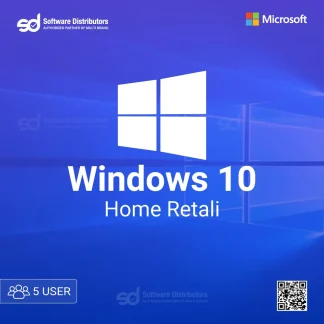



Reviews
There are no reviews yet.