Description
Windows 7 Enterprise is intended for enterprises that require improved security, better networking capabilities, and productivity. This edition provides a powerful range of tools designed specifically for enterprise situations, assuring seamless operations and increased efficiency. Whether you run a small business or a large organization, Windows 7 Enterprise delivers the dependability and performance required to propel your company ahead.
Best Unique Features of Windows 7 Enterprise
- BitLocker Drive Encryption
BitLocker is a full-disk encryption technology included with Windows 7 Enterprise that protects data by encrypting entire volumes. It protects sensitive data from unwanted access, particularly on lost or stolen devices. BitLocker encrypts the whole drive, including system files, providing high levels of security. It also interacts neatly with the operating system, with little influence on performance. BitLocker To Go also extends this protection to detachable media, making it suitable for safeguarding data on USB flash drives and external hard disks.
- Direct Access
DirectAccess is a groundbreaking feature of Windows 7 Enterprise that enables remote users to securely access corporate resources without the usage of a typical Virtual Private Network (VPN). It establishes a secure connection between the user’s device and the corporate network, resulting in a smooth experience. DirectAccess is continuously active, ensuring that the device remains connected to the network and enabling ongoing updates and administration. This feature makes remote access easier for users while lowering the administrative burden associated with VPN management.
- Branch Cache
BranchCache is intended to increase network responsiveness in branch offices by cacheing material locally. When users in branch offices access files from the central office, BranchCache caches the content locally so that subsequent requests for the same content can be provided from that cache. This minimizes the quantity of data transmitted over the WAN, increases access speed, and improves the overall user experience. BranchCache offers two cache modes: Distributed Cache, which shares content among client computers, and Hosted Cache, which stores content on a server within the branch office.
- App Locker
AppLocker allows IT administrators to control which programs can run on user desktops, increasing security and compliance. Administrators can prohibit illegal applications from running by defining rules based on file properties such as name, publisher, and path. This protects the firm from malware and guarantees that only approved software is utilized, lowering the risk of data breaches and compliance violations. AppLocker may be configured via Group Policy, making it simple to manage throughout the company.
- VDI Enhancements
Windows 7 Enterprise provides various improvements to assist Virtual Desktop Infrastructure (VDI) deployments. These changes increase virtual desktop speed, usability, and management capabilities. RemoteFX, for example, offers a comprehensive desktop experience that includes 3D graphics and USB redirection. Additionally, VDI in Windows 7 Enterprise supports numerous display configurations and a wide range of client devices, offering a consistent and high-quality user experience. These features make it easier for enterprises to create and maintain virtual desktops, hence increasing scalability and lowering expenses.
- Multilingual User Interface (MUI)
The Multilingual User Interface (MUI) in Windows 7 Enterprise supports several languages, making it an excellent choice for multinational enterprises. Users can switch between languages without having to reinstall the operating system, allowing businesses to distribute a single OS image globally. This functionality streamlines IT management and lowers the complexities of supporting multiple languages. Furthermore, MUI guarantees that all apps and system components are localized, resulting in a consistent experience for users across locations.
- Federated Search
Federated Search works with a variety of search platforms to give broad search capabilities throughout the company. Users can conduct searches using a single interface and obtain results from numerous sources, such as intranet sites, databases, and other repositories. This feature increases productivity by making it easier to locate information quickly and efficiently. Federated Search is customisable, allowing organizations to incorporate specific data sources and personalize the search experience to their needs.
- Subsystem for UNIX-based Applications (SUA)
The Subsystem for UNIX-Based Applications (SUA) in Windows 7 Enterprise allows UNIX-based applications to operate natively on Windows. This feature offers a complete environment for executing and integrating UNIX applications, including a variety of UNIX commands, scripts, and tools. SUA contains a Korn shell and typical UNIX development tools, making it easy for enterprises to convert their UNIX applications to Windows. This interoperability minimizes the need to maintain different UNIX systems, simplifying IT architecture.
- Enterprise Search Scopes
Enterprise Search Scopes in Windows 7 Enterprise enable enterprises to personalize search experiences across many business repositories. Administrators can set up search scopes to target certain content sources, such as file shares, intranet sites, and databases. This adjustment ensures that users obtain suitable search results based on their jobs and responsibilities. Enterprise Search Scopes increase productivity by assisting users in finding the information they require quickly and efficiently, minimizing time spent looking for data.
- Microsoft Desktop Optimization Pack (MDOP)
The Microsoft Desktop Optimization Pack (MDOP) is a collection of technologies that comes with Windows 7 Enterprise and improves program virtualization, asset management, and desktop recovery. MDOP incorporates technology such as Microsoft Application Virtualization (App-V), which enables applications to be provided as services, reducing compatibility difficulties and expediting deployment. It also includes Microsoft Asset Inventory Service (AIS), which tracks and manages software assets, as well as the Microsoft Diagnostic and Recovery Toolset (DaRT), which diagnoses and recovers unbootable systems. These tools improve IT efficiency and lower the overall cost of ownership for desktop management.
Why Choose Best Selling Windows 7 Enterprise
Windows 7 Enterprise is a great choice for enterprises due to its broad feature set, strong security measures, and flexible deployment choices. Its unique combination of performance, manageability, and compatibility enables enterprises to run smoothly and efficiently. The cost-effective license choices available from Softwaredistributors.net make it an even more appealing solution for businesses trying to optimize their IT infrastructure.
How to Download Windows 7 Enterprise
Step 1: Download from Microsoft’s Official Website
To download Windows 7 Enterprise, begin by visiting Microsoft’s official website. This is how you do it:
- Open your preferred web browser and go to the Microsoft Office home page.
- Depending on what you see, either “Buy now” or “Buy and download now”.
- Follow the buying instructions on the website. During this process, you will be given a product key.
- After you’ve completed your payment, click the “Install” button to start downloading the Windows 7 Enterprise installation.
- Run the installer and follow the instructions to install Windows 7 Enterprise on your PC.
Step 2: Downloading the IMG file directly from Microsoft CDN
To get direct access to the Windows 7 Enterprise installation files as an IMG file via Microsoft’s Content Delivery Network (CDN), follow these steps:
- To get Windows 7 Enterprise, click here for the direct download link Windows 7 Enterprise.
- The download time will vary according to your internet connection speed. Once the download is complete, the IMG file will be ready for installation.
How to Purchase Windows 7 Enterprise from Softwaredistributors.net
Purchasing Windows 7 Enterprise from Softwaredistributors.net is a straightforward process:
Purchasing Windows 7 Enterprise from Softwaredistributors.net is a simple affair.
- Go to [Softwaredistributors.net](https://www.softwaredistributors.net).
- Type “Windows 7 Enterprise” into the search field.
- Choose the product and the licensing type (single user, 5 user, etc.).
- Add the item to your cart and proceed to the checkout.
- Provide your payment information and complete the transaction.
- Get your real Windows 7 Enterprise license key via email.
Available Payment Methods
Paypal, Visa, Mastercard, American Express, Google Pay, Apple Pay, Amazon Pay, Wire Transfer, Cryptocurrency.
What’s Included in Windows 7 Enterprise Retail 5 User
– Five licenses for Windows 7 Enterprise.
– Get access to all the unique features and benefits of Windows 7 Enterprise.
– Microsoft provides comprehensive support and updates.
– Microsoft Desktop Optimization Pack(MDOP)
– Detailed installation instructions and customer support
System Requirements for Windows 7 Enterprise
| Component | Minimum Requirement |
| Processor | 1 GHz or faster 32-bit (x86) or 64-bit (x64) processor |
| Memory | 1 GB RAM (32-bit) or 2 GB RAM (64-bit) |
| Hard Disk | 16 GB available disk space (32-bit) or 20 GB (64-bit) |
| Graphics | DirectX 9 graphics device with WDDM 1.0 or higher driver |
| Display | 800×600 resolution |
| Optical Drive | DVD-ROM drive |
| Connectivity | Internet access (fees may apply) |
FAQ About Windows 7 Enterprise
- **Q: What is Windows 7 Enterprise?**
**A:** Windows 7 Enterprise is an edition designed for businesses that need enhanced security, networking, and productivity tools.
- **Q: How do I activate Windows 7 Enterprise?**
**A:** Use the genuine Windows 7 Enterprise activation key provided with your purchase to activate the software.
- **Q: Where can I purchase a genuine Windows 7 Enterprise license key?**
**A:** Genuine license keys can be purchased from Softwaredistributors.net.
- **Q: Can I upgrade from Windows 7 Professional to Windows 7 Enterprise?**
**A:** Yes, you can upgrade by purchasing a Windows 7 Enterprise license key and following the upgrade instructions.
- **Q: What are the system requirements for Windows 7 Enterprise?**
**A:** The system requirements include a 1 GHz processor, 1 GB RAM (32-bit) or 2 GB RAM (64-bit), and 16 GB available disk space (32-bit) or 20 GB (64-bit).
- **Q: Is Windows 7 Enterprise still supported by Microsoft?**
**A:** As of the end of extended support on January 14, 2020, Microsoft no longer provides updates for Windows 7 Enterprise. However, it remains a viable option for legacy systems.
- **Q: What features are unique to Windows 7 Enterprise?**
**A:** Unique features include BitLocker, DirectAccess, BranchCache, AppLocker, and more.
- **Q: How do I download Windows 7 Enterprise?**
**A:** Download it from the Microsoft official website or Softwaredistributors.net after entering your product key.
- **Q: Can I use Windows 7 Enterprise in a virtualized environment?**
**A:** Yes, Windows 7 Enterprise supports Virtual Desktop Infrastructure (VDI) enhancements.
- **Q: What payment methods are accepted on Softwaredistributors.net?**
**A:** Accepted payment methods include PayPal, Visa, Mastercard, American Express, Google Pay, Apple Pay, Amazon Pay, wire transfer, and cryptocurrency.
This comprehensive guide should provide you with all the information you need to make an informed decision about Windows 7 Enterprise and how to obtain it from Softwaredistributors.net.
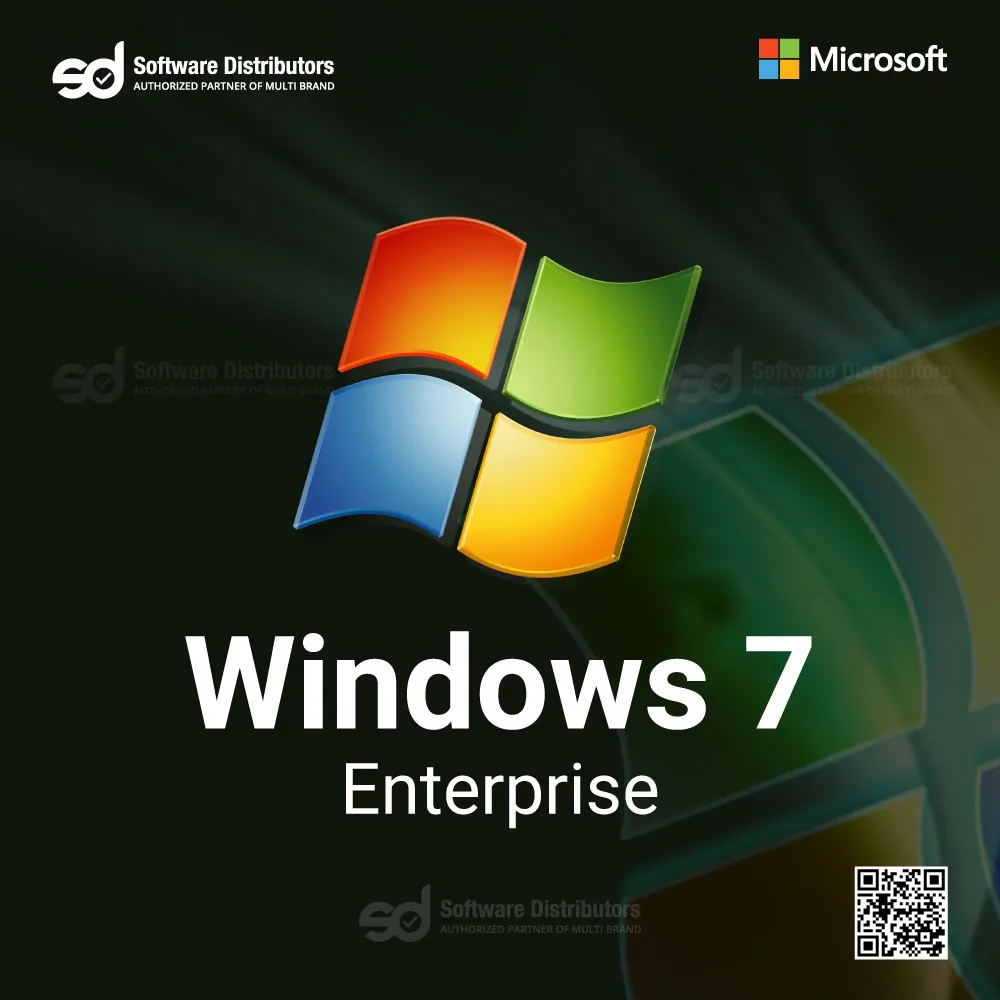
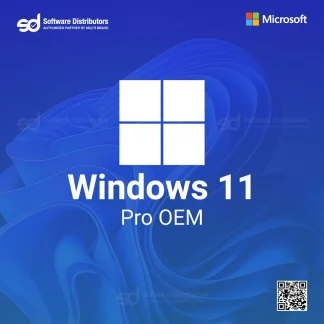
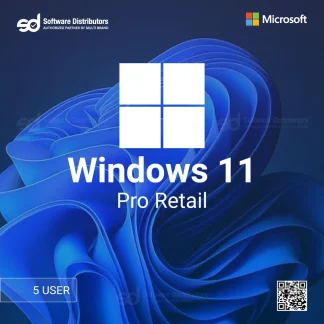

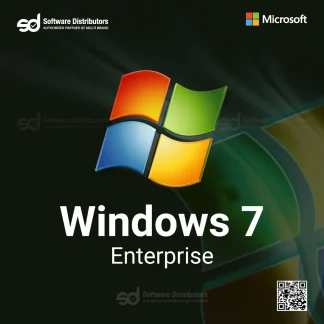
Reviews
There are no reviews yet.