Description
Windows 7 Home Basic OEM 2 User is a widely sought-after operating system that offers a smooth and efficient user experience. This version is intended for home users who require basic computing capabilities without the complications included in more advanced versions. The OEM (Original Equipment Manufacturer) edition supports installation on two devices, making it an affordable option for households with numerous PCs.
Best Unique Features of Windows 7 Home Basic OEM 2 User
- Simplified navigation
Windows 7 Home Basic has a more user-friendly interface, including an updated taskbar and start menu. The taskbar is intended to be more intuitive, allowing users to pin commonly used applications for quick access. The start menu has been redesigned to enable rapid access to your most frequently used programs and files. This simplification eliminates clutter and improves the overall user experience, making navigation around the operating system easier and more efficient.
2: HomeGroup
Windows 7 Home Basic’s HomeGroup feature makes it easier to share files, printers, and media between numerous PCs on the same network. This feature enables users to easily set up a home network, allowing them to share crucial documents, photographs, music, and movies without having to go through lengthy setup steps. HomeGroup is great for households with numerous computers, allowing all family members to conveniently access and share resources.
3: Action Center
Windows 7 Home Basic’s Action Center serves as a consolidated location for all security and maintenance warnings. It notifies users of crucial updates, security issues, and system maintenance chores. By collecting these notifications in one location, the Action Center allows users to stay informed and take appropriate action to keep their system working efficiently and safely.
4: Windows Search
Windows 7 Home Basic provides a strong and comprehensive search feature that enables users to rapidly locate files, applications, and settings. The search box in the Start menu returns results almost instantaneously, making it quicker to find what you need without having to travel through many folders. This function greatly improves productivity by saving time and effort.
5: Improved performance
Windows 7 Home Basic is intended to increase performance through faster startup times and better memory management. The operating system is tuned to shorten startup time, allowing users to get to work more quickly. Better memory management also guarantees that apps operate smoothly even when numerous programs are open at the same time, resulting in a more responsive computing experience.
6: Enhanced Media Player
The upgraded media player in Windows 7 Home Basic supports more media formats and provides higher playback quality. This means that users may listen to their favorite music, watch videos, and consume other media without encountering compatibility concerns. The media player is also intended to be more user-friendly, featuring straightforward controls and a streamlined UI that improves the whole video consumption experience.
7: Desktop Enhancements
Windows 7 Home Basic has a variety of desktop features that allow users to customize their computer experience. Users can personalize their desktops with a variety of themes and backgrounds. These personalization choices contribute to a more engaging and individualized user experience, making daily chores more delightful.
8: Internet Explorer 8.
Internet Explorer 8 is included with Windows 7 Home Basic, and it offers a safer and quicker online experience. Internet Explorer 8 includes better security features like phishing and malware protection. It also provides faster page loading speeds and improved support for new web standards, allowing users to use the internet more swiftly and securely.
9: Parental Controls
Parental controls in Windows 7 Home Basic allow parents to efficiently supervise and monitor their children’s computer activity. Parents can establish time limits for their children’s computer use, ban specific websites, and restrict access to select programs. This tool provides piece of mind by ensuring that children use the computer securely and responsibly.
10: Energy Efficiency
Windows 7 Home Basic is meant to be energy efficient, with enhanced power management options that help laptop batteries last longer. These options lower battery consumption when the computer is idle or performing low-demand tasks, allowing users to get more use out of their devices without having to charge them frequently. This energy-efficient design not only benefits consumers by increasing battery life, but it also helps to ensure environmental sustainability.
Why Choose Best Selling Windows 7 Home Basic OEM 2 User
Choosing Windows 7 Home Basic OEM 2 User is motivated by its exceptional blend of simplicity, efficiency, and cost. This version is designed primarily for those who want reliable computing for everyday tasks. It is ideal for residential contexts where numerous users can profit from the same purchase. Genuine license from reputable sources such as Softwaredistributors.net guarantees the validity and integrity of your program, delivering peace of mind and a secure computing experience.
—
How to Download Windows 7 Home Basic OEM 2 User
Step 1: Download from Microsoft’s Official Website
To download Windows 7 Home Basic OEM 2 User, begin by visiting Microsoft’s official website. This is how you do it:
- Open your preferred web browser and go to the Microsoft Office home page.
- Depending on what you see, either “Buy now” or “Buy and download now”.
- Follow the buying instructions on the website. During this process, you will be given a product key.
- After you’ve completed your payment, click the “Install” button to start downloading the Windows 7 Home Basic OEM 2 User installation.
- Run the installer and follow the instructions to installWindows 7 Home Basic OEM 2 User on your PC.
Step 2: Downloading the IMG file directly from Microsoft CDN
To get direct access to the Windows 7 Home Basic OEM 2 User installation files as an IMG file via Microsoft’s Content Delivery Network (CDN), follow these steps:
- To get Windows 7 Home Basic OEM 2 User, click here for the direct download link Windows 7 Home Basic OEM 2 User.
- The download time will vary according to your internet connection speed. Once the download is complete, the IMG file will be ready for installation.
How to Buy Windows 7 Home Basic OEM 2 User from Softwaredistributors.net
Purchasing from Softwaredistributors.net guarantees that you will receive a genuine product key and download link. Here’s how to purchase:
- **Go to the Product Page**: Find “Windows 7 Home Basic OEM 2 User” on Softwaredistributors.net.
- Click the “Add to Cart” button.
- **Proceed to Checkout**: Enter your information and select a payment method.
- **Complete Purchase**: Confirm your order and receive your product key via email.
Payment Methods
You can use the following payment methods: PayPal, Visa, MasterCard, American Express, Google Pay, Apple Pay, Amazon Pay, Wire Transfer, Cryptocurrency.
What’s Included in Windows 7 Home Basic OEM 2 User
– Genuine Product Key: Valid for two installations.
– Installation Files: Download link for the 64-bit version.
– Support: Get Microsoft updates and customer support.
System Requirements for Windows 7 Home Basic OEM 2 User
| Component | Minimum Requirement |
| Processor | 1 GHz or faster 32-bit (x86) or 64-bit (x64) processor |
| RAM | 1 GB (32-bit) or 2 GB (64-bit) |
| Hard Disk Space | 16 GB (32-bit) or 20 GB (64-bit) |
| Graphics | DirectX 9 graphics device with WDDM 1.0 or higher driver |
| Display | 800 x 600 screen resolution |
FAQ About Windows 7 Home Basic OEM 2 User
**Q1: Can I upgrade from Windows 7 Home Basic to a higher edition?**
A1: Yes, you can upgrade to a higher edition like Windows 7 Home Premium or Ultimate using Windows Anytime Upgrade.
**Q2: Is the product key genuine?**
A2: Yes, purchasing from Softwaredistributors.net ensures you receive a legitimate product key.
**Q3: How many computers can I install this on?**
A3: The OEM license allows installation on two computers.
**Q4: Is this version suitable for gaming?**
A4: Windows 7 Home Basic supports basic gaming needs but may not be ideal for high-end gaming.
**Q5: What is the difference between OEM and retail versions?**
A5: OEM versions are tied to the first computer they are installed on and cannot be transferred, whereas retail versions can be moved between machines.
**Q6: Does it include Microsoft Office?**
A6: No, Microsoft Office must be purchased separately.
**Q7: Can I download updates for Windows 7 Home Basic?**
A7: Yes, updates are available through Windows Update.
**Q8: Is technical support available for this product?**
A8: Yes, Microsoft provides support for genuine copies of Windows.
**Q9: Can I create a recovery disc?**
A9: Yes, you can create a recovery disc using the built-in tools.
**Q10: What should I do if I lose my product key?**
A10: Keep your product key in a safe place. If lost, you may need to contact Microsoft support for assistance.
—
Windows 7 Home Basic OEM 2 User is an excellent choice for home users looking for a cost-effective and reliable operating system. With genuine licenses, ease of use, and essential features, it meets the needs of basic computing while ensuring security and performance. Purchase from Softwaredistributors.net to guarantee authenticity and enjoy a seamless user experience.

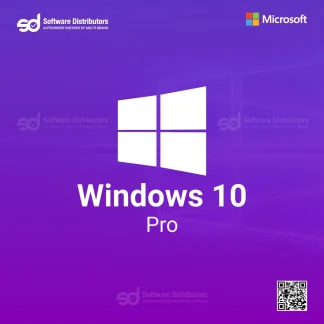
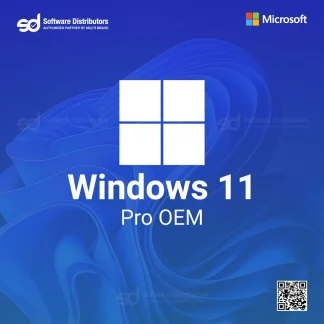

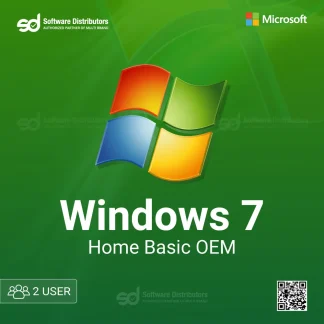
Reviews
There are no reviews yet.