Description
Windows 8.1 Pro Retail 5 User is a versatile operating system designed for professionals and small businesses. This edition allows you to use one license key across five different users, making it a cost-effective solution for managing multiple devices. Whether you’re upgrading your existing system or setting up a new one, Windows 8.1 Pro Retail offers enhanced security features, better connectivity, and improved performance.
Best Unique Features of Windows 8.1 Pro Retail 5 User
1: Start Screen Customization
Windows 8.1 Pro includes a highly customized start screen, which improves user experience and productivity. Users can customize their start screen by pinning live tiles, which are dynamic and show real-time information like weather updates, news, and social network notifications. Shortcuts to frequently used applications, files, and websites can be placed on the start screen for easy access. The size and position of these tiles can be modified to suit the user’s tastes, and different color themes and background images can be used to personalize the start screen.
2: Multiple Monitor Support
Windows 8.1 Pro supports multiple monitors extremely well, making it a fantastic alternative for people that need a larger workspace. This feature enables users to extend their desktop across multiple displays, which improves multitasking and productivity. Each monitor might show separate applications or documents, or users can spread out a single application across numerous monitors. The operating system also allows distinct taskbars for each display, making it easier to organize and switch between open apps.
- File History
Windows 8.1 Pro includes File History, a backup function that automatically stores copies of your files to an external storage. This ensures that critical papers, images, and other data are frequently backed up and may be quickly recovered in the event of an unintentional deletion or system failure. Users can choose which folders to backup and how frequently backups should occur. File History is a simple and dependable solution to secure your data without the use of third-party backup software.
- Windows to go
Windows To Go is a unique feature of Windows 8.1 Pro that allows users to create a bootable USB drive using their Windows environment. This portable operating system may be installed on any compatible PC, ensuring a consistent and personalized experience independent of hardware. It is especially handy for professionals who need to work from multiple locations, as well as corporations that wish to provide their staff with secure, mobile work environments. Windows To Go includes all of your primary PC’s settings, applications, and files, assuring seamless continuity.
- Direct Access
DirectAccess is a connectivity feature designed for business situations that provides smooth access to internal networks without the use of a standard VPN. Once configured, DirectAccess automatically connects the user to the corporate network whenever they have an internet connection, eliminating the need for a manual VPN login. This increases productivity and improves the user experience for remote workers. Furthermore, DirectAccess includes strong security safeguards that ensure data exchanged over the connection is secure.
- BranchCache
BranchCache is a bandwidth optimization technology that boosts file sharing efficiency on distributed networks. When BranchCache is enabled, frequently visited material is cached locally within the branch office, eliminating the need to continually download the same files from the central server. This optimizes bandwidth utilization while simultaneously improving end-user access speeds. BranchCache has two operating modes: distributed cache mode, in which files are cached on peer PCs inside the branch, and hosted cache mode, in which the cached files are stored on a dedicated server.
- AppLocker
AppLocker is a sophisticated security feature in Windows 8.1 Pro that enables administrators to restrict the applications and executable files that can execute on their network. Administrators can prohibit unauthorized program execution by setting rules based on file attributes such as publisher, product name, file name, and file version. This helps to secure the network from viruses while also ensuring compliance with company policies. AppLocker is especially beneficial in contexts where security and regulatory compliance are important.
- Hyper-V
Hyper-V is an integrated virtualization technology in Windows 8.1 Pro that allows users to construct and manage virtual machines (VMs). This capability enables you to run different operating systems on the same physical machine, making it perfect for testing, development, and training settings. Hyper-V supports a diverse set of guest operating systems, including several versions of Windows and Linux. It provides powerful performance and resource management capabilities, ensuring that virtual machines run effectively and safely.
- Internet Explorer 11
Internet Explorer 11, available with Windows 8.1 Pro, provides a quicker and more secure online experience. It has increased performance, better compatibility for new web standards, and stronger security measures to protect against malware and phishing attempts. The browser also offers a more streamlined UI and developer tools, making it easier to create and test online apps. Internet Explorer 11 features touch input, making it ideal for usage with tablets and touchscreen devices.
10: Enhanced Task Manager
The improved Task Manager in Windows 8.1 Pro gives you a detailed overview of your system’s performance and ongoing tasks. It provides extensive statistics on CPU, memory, disk, and network utilization, enabling users to effectively monitor and resolve performance issues. The Task Manager also has a startup page that displays the impact of startup programs on boot times, allowing users to improve system speed by turning off superfluous launch items. The simplified interface makes it simple for both new and experienced users to manage system resources.
Why Choose Best Selling Windows 8.1 Pro Retail 5 User
Choosing Windows 8.1 Pro Retail 5 User is a smart decision for businesses and professionals seeking reliability, security, and efficiency. The ability to use a single license for five users maximizes value while minimizing cost. Additionally, Microsoft’s continuous support and updates ensure that your system remains secure and up-to-date.
How to Download Windows 8.1 Pro Retail 5 User
Step 1: Download from Microsoft’s Official Website
To download Windows 8.1 Pro Retail 5 User, begin by visiting Microsoft’s official website. This is how you do it:
- Open your preferred web browser and go to the Microsoft Office home page.
- Depending on what you see, either “Buy now” or “Buy and download now”.
- Follow the buying instructions on the website. During this process, you will be given a product key.
- After you’ve completed your payment, click the “Install” button to start downloading the Windows 10 Pro Retail 5 User installation.
- Run the installer and follow the instructions to install Windows 10 Pro Retail 5 User on your PC.
Step 2: Downloading the IMG file directly from Microsoft CDN
To get direct access to the Windows 10 Home Retail 5 User installation files as an IMG file via Microsoft’s Content Delivery Network (CDN), follow these steps:
- To get Windows 10 Pro Retail 5 User, click here for the direct download link Windows 10 Pro Retail 5 User.
- The download time will vary according to your internet connection speed. Once the download is complete, the IMG file will be ready for installation.
How to Buy Windows 8.1 Pro Retail 5 User from Softwaredistributors.net
- Navigate to Softwaredistributors.net: Visit the official website.
- Search for Windows 8.1 Pro Retail 5 User: Use the search bar to find the product.
- Add to Cart: Click on the product and add it to your cart.
- Checkout: Proceed to checkout and enter your payment details.
- Download Link: Receive your product key and download link via email.
Available Payment Methods
Paypal, Visa, Mastercard, American Express, Google Pay, Apple Pay, Amazon Pay, Wire Transfer, Cryptocurrency.
What’s Included in Windows 8.1 Pro Retail 5 User
– Product Key: A single license key for five users.
– Installation File: Download link for the Windows 8.1 Pro installation file.
– User Guide: Comprehensive guide to help with installation and setup.
– Support: Access to Microsoft support for any issues or queries.
System Requirements for Windows 8.1 Pro Retail 5 User
| Component | Minimum Requirement |
| Processor | 1 GHz or faster |
| RAM | 1 GB (32-bit) / 2 GB (64-bit) |
| Hard Disk Space | 16 GB (32-bit) / 20 GB (64-bit) |
| Graphics Card | DirectX 9 with WDDM 1.0 driver |
| Display | 800×600 resolution |
FAQ About Windows 8.1 Pro Retail 5 User
- **Q: Can I use this license for both 32-bit and 64-bit versions?**
**A**: Yes, the Windows 8.1 Pro Retail 5 User license supports both 32-bit and 64-bit versions.
- **Q: Is this a genuine Microsoft product?**
**A**: Yes, purchasing from authorized retailers ensures you receive a genuine Microsoft product.
- **Q: How many devices can I activate with this license?**
**A**: You can activate up to five devices with a single license.
- **Q: What if I need help during installation?**
**A**: You can contact Microsoft support for assistance with installation and setup.
- **Q: Can I upgrade to Windows 10 from Windows 8.1 Pro?**
**A**: Yes, you can upgrade to Windows 10 if your system meets the upgrade requirements.
- **Q: Will I receive updates and security patches?**
**A**: Yes, Microsoft provides regular updates and security patches for Windows 8.1 Pro.
- **Q: Is this license suitable for businesses?**
**A**: Yes, it is ideal for small to medium-sized businesses needing multiple user support.
- **Q: Can I transfer the license to another computer?**
**A**: Yes, you can transfer the license, but it can only be active on five devices at a time.
- **Q: Do I need an internet connection for installation?**
**A**: Yes, an internet connection is required to download the installation file and updates.
- **Q: Is there a return policy for the product key?**
**A**: Return policies vary by retailer, so check the specific return policy before purchasing.
By following this guide, you can make an informed decision about purchasing and using Windows 8.1 Pro Retail 5 User. With its robust features and support, it is a valuable addition to any professional setup.

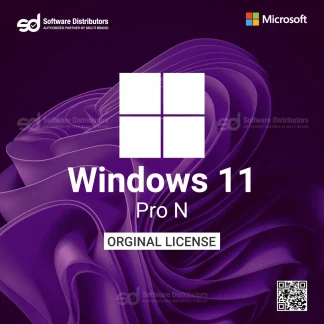
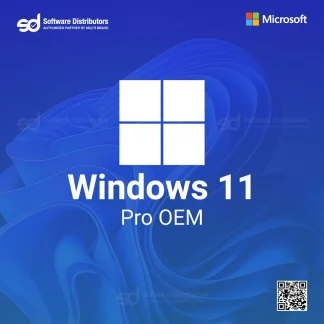
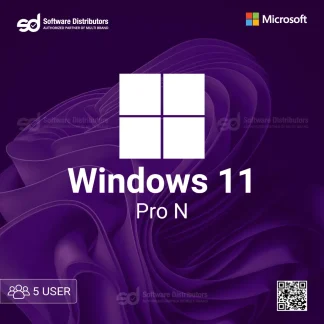
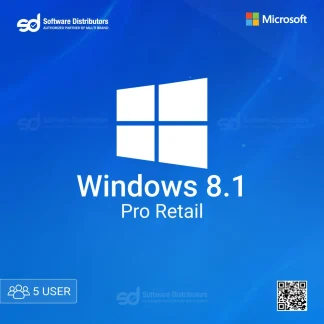
Reviews
There are no reviews yet.