Description
Windows 8.1 Professional is a powerful and adaptable operating system that can suit the needs of both business professionals and household users. Windows 8.1 Professional has a user-friendly interface, increased security features, and a variety of productivity tools. Whether you’re upgrading from a previous version or acquiring a new license, Windows 8.1 Professional delivers smooth performance and extensive capabilities.
Best Unique Features of Windows 8.1 Professional
Here’s a full explanation of each feature in Windows 8.1 Enterprise.
- Customize your Start Screen by pinning your favorite apps, live tiles, and backgrounds. This feature lets you organize and personalize your Start screen, providing easy access to the tools and information you use the most. To meet your tastes, you can resize, group, and modify the color schemes of the tiles.
- Multi-Tasking
Increase productivity by using up to four apps on the same screen at once. This feature allows you to work on different applications simultaneously, which makes it easier to multitask and manage your productivity. You may tailor the size of each app window to your specific requirements, offering an efficient and smooth user experience.
- Windows Store Apps
Access a huge collection of apps and games via the Windows Store. There are thousands of solutions accessible, including tools for productivity, entertainment, education, and more. The Windows Store provides both free and premium apps, which may be quickly downloaded and installed on your device.
- File History
Automatically back up files to an external drive for extra security. File History continuously safeguards personal files in libraries, desktop, favorites, and contacts folders. Saving copies of your files allows you to swiftly restore them if they are accidentally deleted or corrupted.
- DirectAccess
Enjoy uninterrupted access for remote users with DirectAccess. This functionality enables remote users to securely access the corporate network without the need of regular VPN connections. It offers a more simplified and fast remote access experience, allowing users to remain productive when working outside the office.
- BranchCache
Optimize WAN bandwidth for faster access to files and websites with BranchCache. This functionality caches material from your central servers at branch sites, eliminating the need to download the same files several times over the WAN. It increases network efficiency and speed of access to commonly used resources.
- Workplace Join
Allows users to connect their devices to the workplace domain without altering ownership. Workplace Join is a more adaptable and user-friendly approach to connect personal devices to your company network. Users can access organizational resources while still having control over their devices.
- Mobile Device Management
Easily manage your mobile devices with integrated MDM features. This capability enables IT managers to deploy, secure, and manage mobile devices throughout their enterprise. To ensure data protection and efficient mobile device use, security standards can be enforced, apps distributed, and device compliance monitored.
- VPN Client
Use the built-in VPN client to securely connect to your workplace network. The VPN client supports a variety of VPN protocols, giving users a safe and dependable means to access to the network from faraway locations. It ensures that all data sent between the user’s device and the network is encrypted and safeguarded.
- Hyper-V
Manage virtual machines for testing and development with Hyper-V. This sophisticated virtualization technology lets you run numerous operating systems on the same physical machine, making it excellent for developers and IT professionals. You may set up isolated environments to test software, develop apps, and simulate various network topologies.
Why Choose Best Selling Windows 8.1 Professional
Choosing Windows 8.1 Professional means investing in an operating system that is dependable, safe, and efficient, improving both personal and professional computer experiences. Its powerful features meet the needs of organizations and people by providing higher performance, customization possibilities, and security safeguards. Microsoft’s continual support and updates ensure that your system is up-to-date and protected against the latest threats.
How to Download Windows 8.1 Professional
Step 1: Download from Microsoft’s Official Website
To download Windows 8.1 Professional, begin by visiting Microsoft’s official website. This is how you do it:
-
- Open your preferred web browser and go to the Microsoft Office home page.
- Depending on what you see, either “Buy now” or “Buy and download now”.
- Follow the buying instructions on the website. During this process, you will be given a product key.
- After you’ve completed your payment, click the “Install” button to start downloading the Windows 8.1 Professional installation.
- Run the installer and follow the instructions to install Windows 8.1 Professional on your PC.
Step 2: Downloading the IMG file directly from Microsoft CDN
To get direct access to the Windows 8.1 Professional installation files as an IMG file via Microsoft’s Content Delivery Network (CDN), follow these steps:
- To get Windows 8.1 Professional, click here for the direct download link Windows 8.1 Professional.
- The download time will vary according to your internet connection speed. Once the download is complete, the IMG file will be ready for installation.
How to Purchase Windows 8.1 Professional from Softwaredistributors.net
Purchasing Windows 8.1 Professional from Softwaredistributors.net is quick and straightforward.
- Go to Softwaredistributors.net and search for Windows 8.1 Professional.
- Select Your License: Choose the license type that best meets your requirements (e.g., single or multi-user).
- Add to Cart: Click the ‘Add to Cart’ button and then check out.
- Enter Payment Information: Make your purchase with one of the offered payment methods.
- Receive Your License Key: After completing the purchase, you will receive an email with your genuine Windows 8.1 Professional license key.
Available Payment Methods
PayPal, Visa, Mastercard, American Express, Google Pay, Apple Pay, Amazon Pay, Wire Transfer, Cryptocurrency
What’s Included in Windows 8.1 Pro Retail 5 User
When you buy the Windows 8.1 Pro Retail 5 User package, you get:
– Five Genuine License Keys:** Each key is valid for a single installation.
– Full Installation Guide:** Detailed instructions for installing and activating.
– 24/7 Customer Support:** Get round-the-clock support for any problems or questions.
– Regular upgrades:** Your system will receive continuous upgrades to keep it secure and up to date.
– Access to Microsoft Services:** Integrates seamlessly with other Microsoft services and applications.
System Requirements for Windows 8.1 Professional
| Component | Requirement |
| Processor | 1 GHz or faster with support for PAE, NX, and SSE2 |
| RAM | 1 GB (32-bit) or 2 GB (64-bit) |
| Hard Disk Space | 16 GB (32-bit) or 20 GB (64-bit) |
| Graphics Card | DirectX 9 or later with WDDM 1.0 driver |
| Display | 1024 x 768 resolution |
| Internet Connection | Required for updates and some features |
FAQ About Windows 8.1 Professional
- **Q: Can I upgrade from Windows 7 to Windows 8.1 Professional?**
**A:** Yes, you can upgrade from Windows 7 to Windows 8.1 Professional. Make sure your system meets the minimum requirements.
- **Q: How do I activate my Windows 8.1 Professional license?**
**A:** Enter the license key during installation or go to the activation settings in the control panel after installation.
- **Q: Can I install Windows 8.1 Professional on multiple devices?**
**A:** A single license key is valid for one device. For multiple devices, purchase additional license keys.
- **Q: Is there a trial version of Windows 8.1 Professional available?**
**A:** Microsoft offers a limited-time trial version for evaluation purposes.
- **Q: Can I revert to my previous version of Windows after upgrading to Windows 8.1 Professional?**
**A:** Yes, you can revert to your previous version, but you will need to back up your data and perform a clean installation.
- **Q: What is the difference between Windows 8.1 and Windows 8.1 Professional?**
**A:** Windows 8.1 Professional includes additional features like BitLocker, Remote Desktop, and advanced networking capabilities.
- **Q: How do I download updates for Windows 8.1 Professional?**
**A:** Updates can be downloaded and installed through Windows Update in the control panel.
- **Q: Can I use Windows 8.1 Professional for gaming?**
**A:** Yes, Windows 8.1 Professional supports a wide range of games and gaming hardware.
- **Q: Is technical support available for Windows 8.1 Professional?**
**A:** Yes, Microsoft provides technical support for Windows 8.1 Professional users.
- **Q: How do I transfer my Windows 8.1 Professional license to a new computer?**
**A:** Deactivate the license on the old computer, then activate it on the new one using the same license key.
—
By following this guide, you can make an informed decision about purchasing, downloading, and using Windows 8.1 Professional. Enjoy the enhanced features and improved performance that this operating system offers.
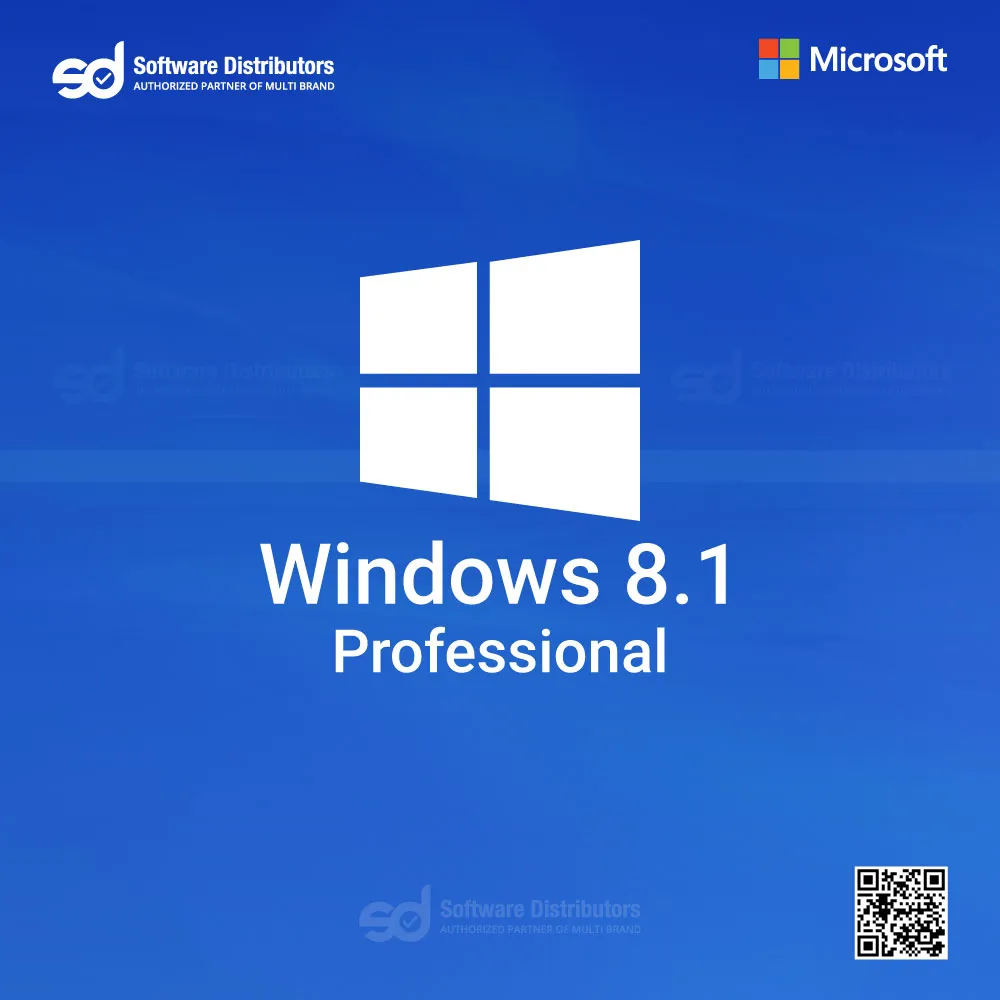

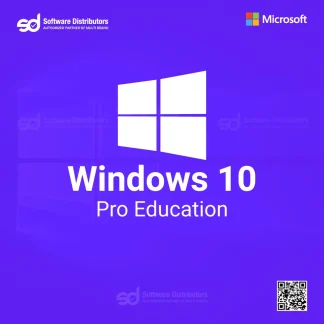
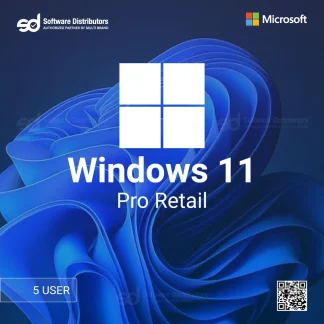
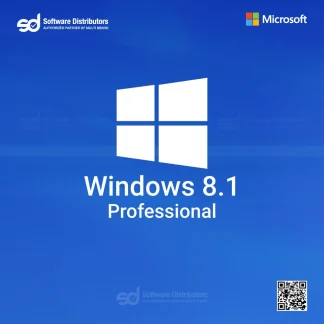
Reviews
There are no reviews yet.